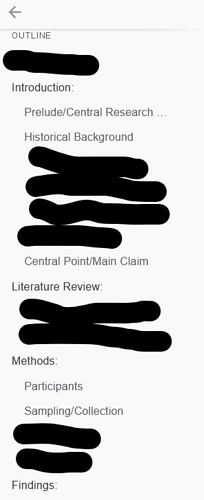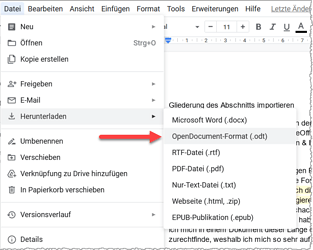Hiya, so I’m trying to migrate completely from using Google Docs and edit my existing documents in LibreOffice, however I’m having trouble with LO’s section formatting features & migrating section outlines existing documents. I’m working on a really long research paper right now (40+ pages), & GDocs has a handy feature where formatting text using the “Title”, “Subtitle”, and “Heading” style presets automatically populates the section outline in the sidebar with links you can navigate directly to. It also nests headings using the preset style hierarchy (photo attached below with sensitive info redacted). I spent a significant amount of time setting this up because I literally can’t navigate a document of this length without an interactive outline, which it’s why I rely so heavily on GDocs.
The issue is that if I download my paper as a .docx file and open it in LO, it recognizes the style formatting of the section headings but otherwise interprets them as bookmarks like a PDF. This is useless for navigation because in the sidebar view they show up with auto-generated names organized alphabetically, so they’re technically in the “wrong” order & the drop-down menu options don’t let me edit or organize them myself. I tried to create sections from the sidebar myself but discovered that they don’t link back to the text & I couldn’t figure out how to nest them, so it’s a waste of time manually re-entering 20+ section headings if they’ll only be a static overview. Does LO have tools I can use to recreate the functionality & control I have in GDocs, or is there anything I can do to my GDoc formatting-wise before I download it so that LO can convert them into sections the same way? As a sidenote, is it possible to generate a table of contents from section outlines the way you can in GDocs? This is also important because having to do that manually would be a painful process. Huge caveat: this can’t involve putting the section headings into the actual header of each page because I have to abide by empirical paper style guidelines that don’t permit this.
Software specs: I just upgraded to Version 7.2.7.2 (x64) on Windows 10 Pro, this first occurred when I was using Version 7.2.6.2 though.