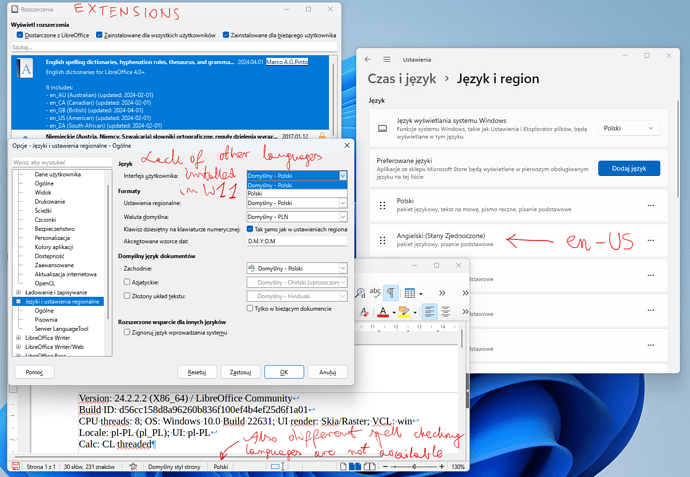UI and spellchecking languages are two different matters.
@Regina answered for UI.
Spell checking is entirely under your control and can differ over paragraphs or even words within a paragraph.
Styles have a Font tab where you can choose a language for this paragraph or character style. And the chosen language doesn’t need to be installed (of course, if it the dictionaries are not installed, spelling will not be checked but words won’t be flagged as faulty in your local language).
If your text is made of “homogeneous” paragraphs, i.e. they contain sentences in a single language, all you have to do is to define dedicated paragraph styles.
Alternatively, you can keep the same paragraph styles (and therefore the same layout) for paragraphs in different languages provided you apply a dedicated character style which may be reduced to the sole language specification. However, managing several character styles over text (assuming you want, in addition, also to emphasise words) is not really user-friendly in the present implementation and rather error-prone.
As a last resort, you can also direct format paragraphs or words with Format>Character, Font tab. But this is not recommended because direct formatting makes your life very difficult when you want to tune your document formatting as it shadows styling. The process becomes fully manual.