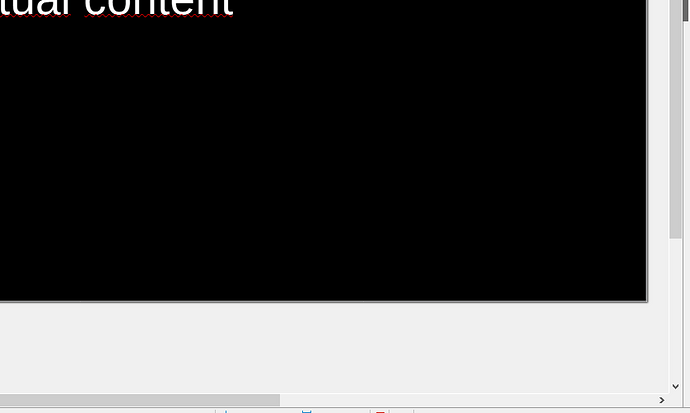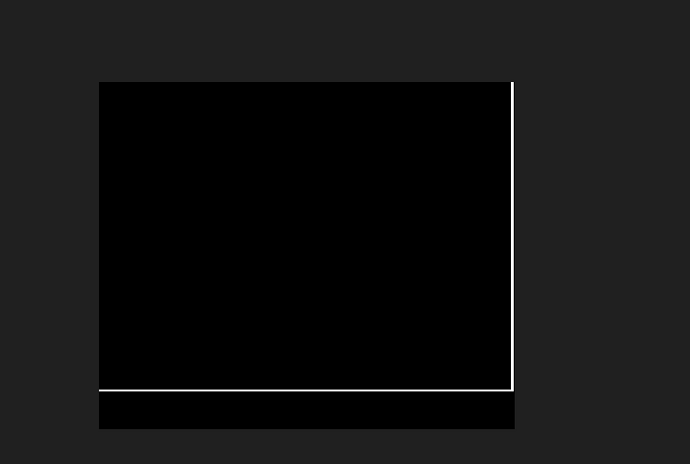I’m creating a new Impress template with a very dark background color (hex 000b4b). But the fill color is missing a pixel or two along the bottom and right side, which remain white. It’s distractingly obvious when the slides are projected. How can I correct this? The slide format is “Screen 16:9,” and all the margins are 0.00". “Fit object to paper format” is checked. I have tried “Background covers margins” both checked and unchecked; that does not seem to make a difference.
Please upload your ODF type sample file here.
.
Just a tip:
Maybe the shading of the Slide is lighter than the background color??,
@EarlMorton
I could see the same problem after inserting an image via menu Slide | Slide properties | Background | image…
I am not sure if this is a problem of LibreOffice or some hardware…
To avoid the white lines I did the following:
- I created an image on GIMP (color 000b4b RGB) of 794 pt x 446 pt (PNG format).
- Then opened the MasterView (there are some ways to do that).
- Imported the black image and spread it beyond every edge.
- In presentation mode there was not any white line displayed.
See attached sample file.
Recommendation: Report a bug in bugzilla.
.
BlackBackground.odp (20.7 KB)
There are not white pixels with black background color in my LO 7.5.2.2 portable on Windows10 x64 Prof.
Slide background color.odp (11.6 KB)
.
…and here is a partial screenshot image (color depth is not decreased):
With a new file created in your LO version, or with my attached sample file?
With both a new file and your file. But it is only visible in presentation mode.
If I create a black image like @Grantler, it works fine.
It seems to be a known bug (153881 – Impress in full screen presentation mode displays a non existing white line on the lower and right edges) that happens on some specific combinations of hardware and OS. Personally, I experience it on my laptop with Windows 11 and LO 7.6.2.1 but not on my other laptop with the same version of LO and Windows 10. Also, I don’t see the white lines on a Ubuntu virtual machine.
So I think that the solution is to use an image like @Grantler suggested.
FYI, I have added a comment to the bug so we can hope that it won’t be a forgotten issue.
And there are some more:
https://bugs.documentfoundation.org/buglist.cgi?quicksearch=white%20line&list_id=1671889
Thank you all very much! I have implemented @Grantler’s solution. I had actually done that first, and then realized that I could probably make the file more compact by taking out the extra image and using the fill property. That’s when I discovered the problem. I’m glad the bug has been reported.
This solution is not working for me.
I have tried it on 2 different windows based machines, 1 with win 10 and another laptop with windows 11.
I have tried using a black jpg image, enlarged beyond the borders and applied to the master, and tried creating a filled black box placed on the master page as well. When using the filled box, Impress crashes more frequently.
Neither solution works, and additionally it becomes difficult to find slide edges when adding and editing individual slides.
Personally I have found a workaround, by piping the slideshow through OBS software to obscure the right and bottom edges, but it is too technical for others to implement, so it only works if I am there to set it up each time!
I have noticed this white line problem has been reported as far back as 2015. This issue is very serious for us, it completely ruins the visual design of the presentations.
I am producing presentations for a community church, and we mostly project words in white text on a black background to avoid an unsightly white box on the wall. Since we are on a very tight budget, I am desperately trying to get this to work! If we cannot solve this problem by the time the old software sub expires, we will be forced to buy Microsift. I really REALLY dont want to use MS products, not only the cost but the extreme measures MS deploys for “security” reasons.
Libre Office Version 7.3.5.2
Win 10, Win 11
Thank you for any help you can offer, I appreciate it!
Matteo