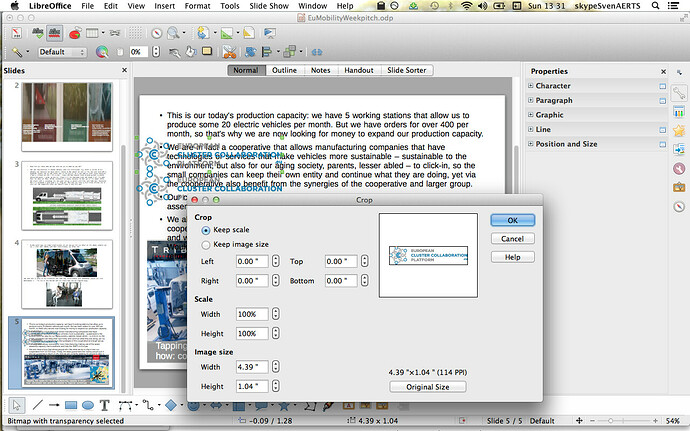In Impress=presentation, when I select an image and want to crop it, why can’t I get the 8 handle bars to crop it? I only get a pop-up that’s overly complicated and counterintuitive. Thy
Which way do you use to call this tool? There exists two tools “crop”, one is the dialog and the other has the handles. In the default settings you get the “handle”-version from the context menu and the “dialog”-version from the format menu. I have customized my toolbar to show both.