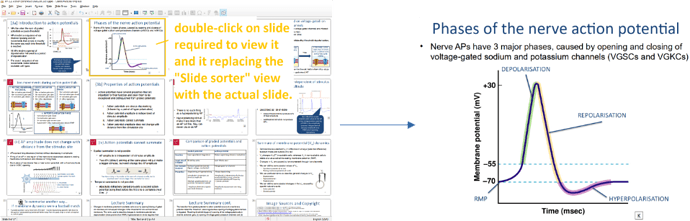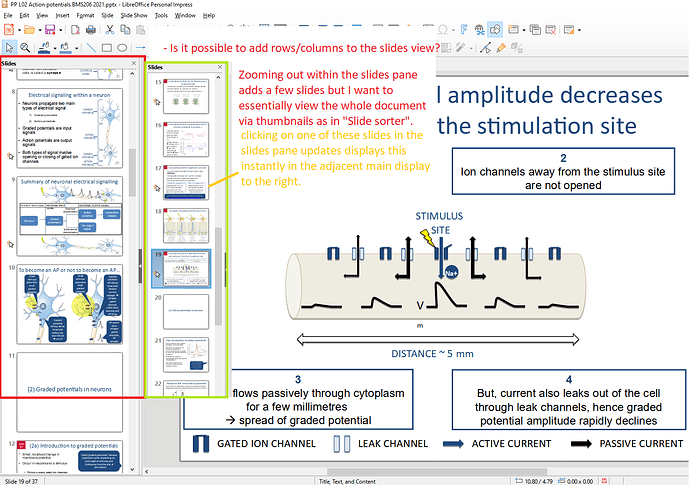Not sure whether the below is possible but here is a description of what I am trying to achieve:
It seems that the “Slides” pane under “View menu → Slide Pane” checkbox allows a user to view thumbnails of a range of slides vertically with the number of slides available for view depending on user-selected size of the pane (via dragging the handle to the right). This view is useful because you can single-click on a thumbnail and main viewing area updates to display the selected slide.
The “Slide Sorter” view seems more suitable for navigating the impress/powerpoint document visually because it allows you to zoom out to have a full screen of many thumbnails / tiles - often including all of them if you make if you zoom out far enough. However this seems to require the user to double-click on a tile in order to open that particular slide resulting in the slide sorter view closing and changing to view the double-clicked slide.
I tried creating a “New Window” under the window menu and placing it on my left monitor expecting to be able to single-click a slide from the “Slide Sorter” view and for this to update on the original window remaining on the right monitor. Instead it requires a double-click on desired slide in the “slide sorter” on the left monitor and the slide sorter view is replaced by opening the actual slide on the left monitor.
In the event that “Slide sorter” view does not support the display of selected slide update to another window without disappearing is there a way to increase the number of “columns/rows” within “Slides” pane on the left hand side past 1?
Some PDF viewer software and maybe even perhaps Powerpoint has the ability to view thumbnails similar as in the “Slide Sorter” view of Impress with the ability to click on each slide in a dedicated window and for the full screen window to update to display the currently selected slide.
Is it possible to achieve the desired behaviour above? Any ideas welcome.