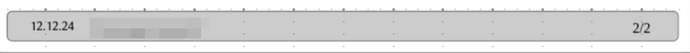I am very confused.
I want to make a presentation and do it right. I watched a video tutorial. So, I am able to select font and style of elements, symbols and even add objects.
This is all fine.
But I want to have a small bar at the bottom, always there, and field functions on there to display date, author and number of slides.
This works when doing the hacky “clone slide” thing, but I want to do it cleanly.
Adding the field functions on the master slide does not work. The ones that dont depend on multiple slides work, so date and author are set. But I think they are set as the variable that is correct on the master slide?
So page number and total page count are empty.
Anyone know how I can do this right?