Whenever I insert a new Text Box in Impress, after I have finished writing and I click elsewhere (hence unfocusing the Text Box), it shifts right and down.
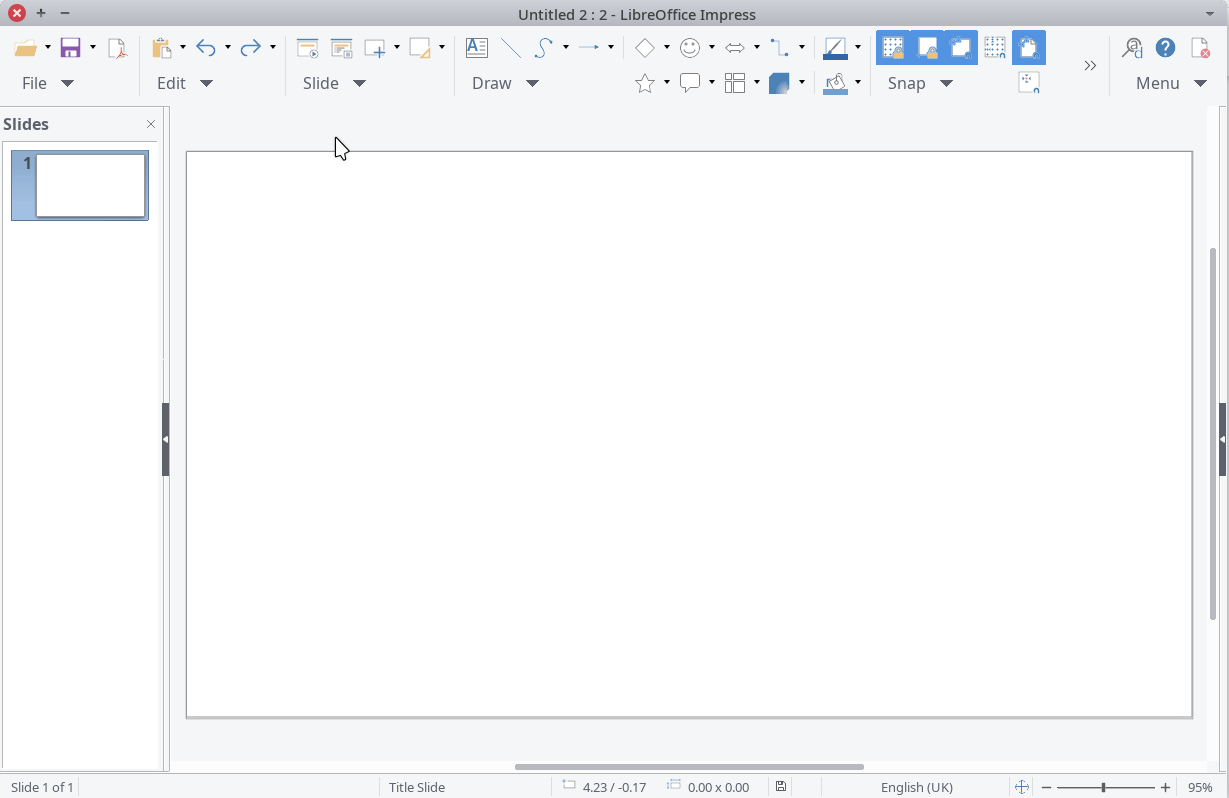
These are the steps to Reproduce the behaviour on my machine:
-
Create a new LO Impress file or open
existing one -
F2 or Insert Text Box
-
Write in the newly inserted Text Box
-
Click outside of the Text Box
-
The
Text (and Text Box it seems)
instantaneously and noticeably moves
a handful of pixels right and down.
(As you can see in the GIF, this happens only when creating a New Textbox, not when editing an existing one)
I opened a bug on the official bugzilla instance, but since it didn’t gather much attention in the past days, and I deem the issue to be something pretty critical for normal usage, I wanted to ask you guys if anyone had the same sort of behaviour in their Impress installation. Thanks to anyone who will chip in and let me know!! 
