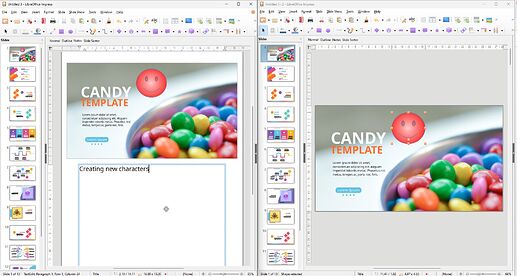When writing a presentation, it is normal to compose the slides concurrently with speaker notes.
In MS PPT, the ‘Normal’ view shows both the slide and Notes.
In Impress, is it possible to display the slide notes while composing the slide?
This is an extremely important feature for those of us doing lots of presentations…
Thanks!
Best Regards, Dave
I presume you have tried View > Notes?
“View Notes” does not allow updating the slide, so does not provide the needed functionality.
How about Window > New Window, arrange side-by-side, and have one window showing Notes, the other window showing Slides. It might constrict available space so you could close the page panes and use keyboard shortcuts to navigate. Or just use two screens.
I am new to LibreOffice, and I’ve really been trying my best to embrace it. But simple (and I mean, simple) shortcomings are so frustrating!
I can’t wrap my head around the fact that its developers left out such a basic feature as this, present in both Keynote and PowerPoint. And the reason it is a basic feature is that it is extremely useful. I’m going to cut this comment short now, as I have just deleted three sentences I’d written because they would have been insulting to the developers.
And now, back to PowerPoint!
There is no reason to not use PowerPoint, but that reason doesn’t stand inspection. On a normal 15" laptop with Impress, same document but two different views, both editable and not dissimilar layout to PowerPoint
Impress is not really my part of this office suite, but as I see thiis, this is not a question but a request for an enhancement.
.
From the instructions to use this site:
Feature requests
Feature requests should go directly to Bugzilla as Enhancements
https://bugs.documentfoundation.org/enter_bug.cgi?product=LibreOffice&bug_status=UNCONFIRMED&bug_severity=enhancement
Thanks, EarnestAI.
I had (or so I thought) turned the Impress menus and options inside out looking for this thing, and also spent a good amount of time searching online. The key is, of course, to turn on the “Views Tab Bar” and then we can get the layout you showed.
I feel somewhat sheepish for not having found this on my own, but my frustration was very real, and as Wanderer and Regina mentioned, this apparently has been a feature request for some time. I do believe it would improve usability.
Thanks again.
If you are using the tabbed layout then it can be difficult to understand instructions given. Instructions here and in the guides normally refer to the menu but it is often turned off in the tabbed layout. The menu bar can be turned on, I think it is the icon on extreme left, tooltip Menubar although some layouts have it in a different place