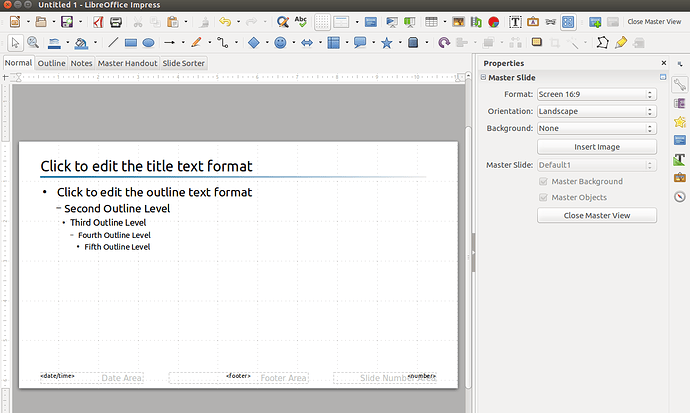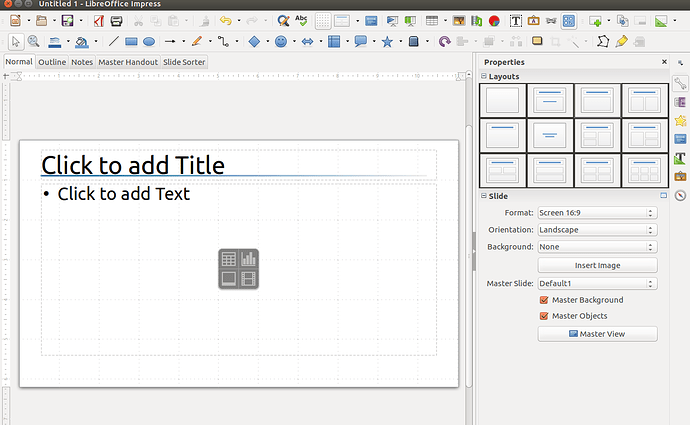In my master slide for Title+Content I have the fonts and sizes that I want for the slide texts. When I create a new slide and view in Normal View, the text sizes and fonts are not the same as the Master Slide text. How to fix this ?
Here are images of Normal View and Master Slide View.