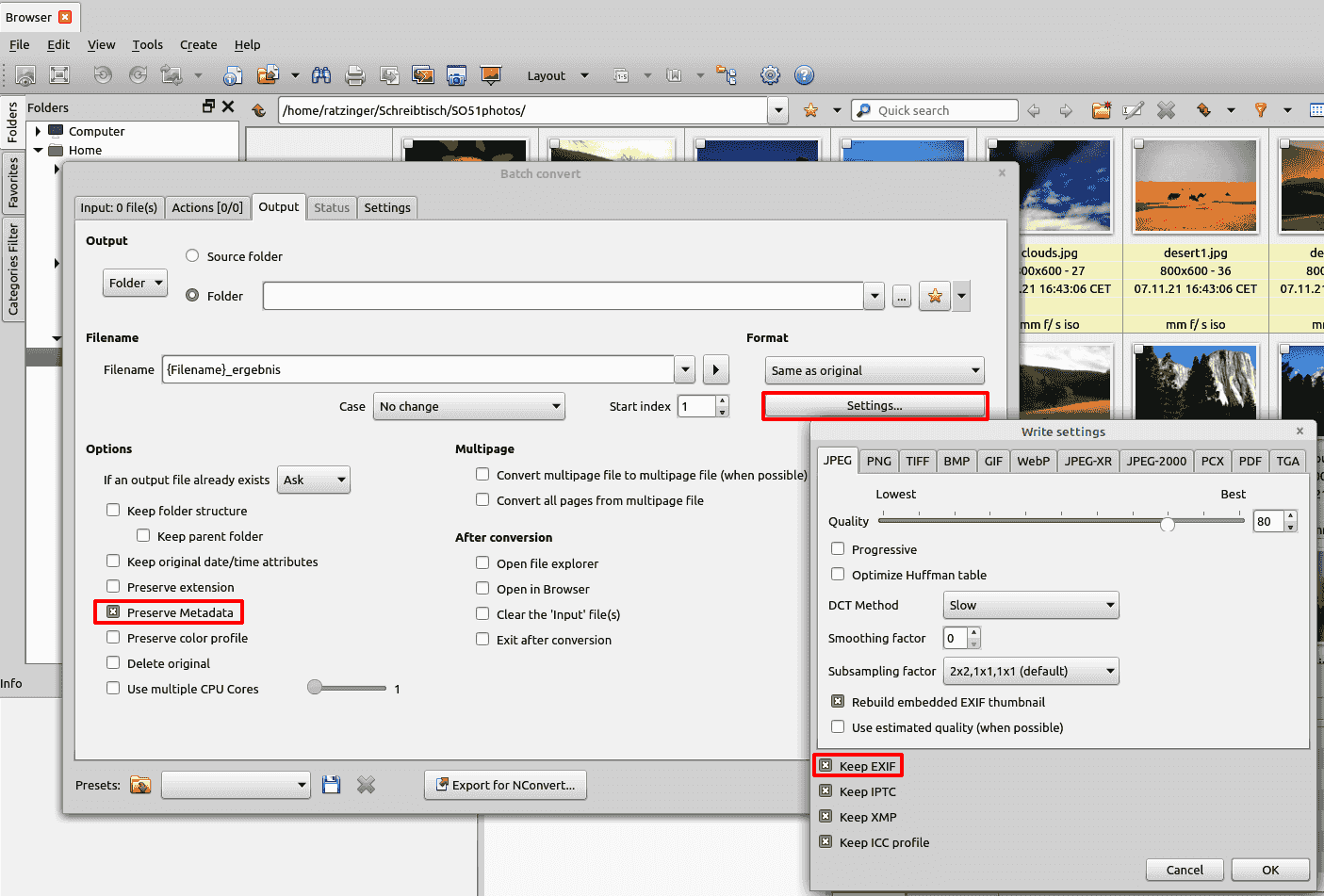Making a presentation in Impress (7.1.6) and using the photo album tool (Insert → Media → Photo Album), all images which are longer (vertical) than wide (horizontal) are automatically being rotated (mostly images taken with a smartphone, with a 9:16 aspect ratio instead of 16:9) on the slide (slide aspect ratio 4:3, one image per slide). Hence, all images which are longer than wide (let’s call these “vertical images”) are twisted, although I want these to be on a slide just as they are.
Is this a bug or is there any setting to let the photo album tool not rotate vertical images?
Also, when using the photo album tool all new slides are generated at the end of the presentation. Is there any way to let the tool insert the new slides after a certain slide?