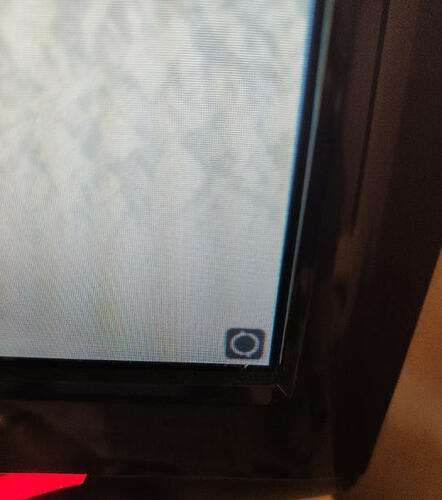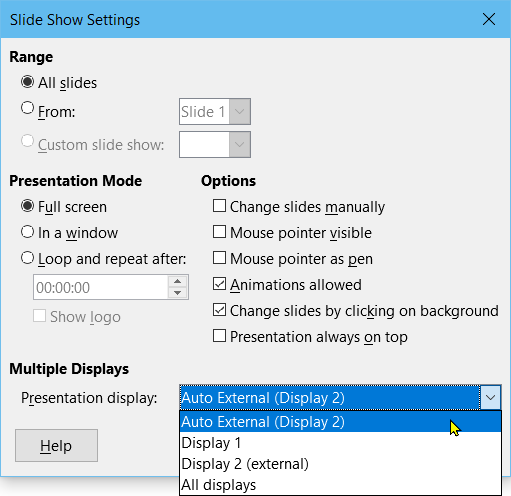Hi all,
I’m using LibreOffice 6.3.5.2 (x64) on a Windows 10 laptop, and I’m having a problem with Impress.
I’ve a second monitor connected to the laptop.
When I switch to presentation mode, the laptop monitor (screen 1) starts the console, and the external monitor (screen 2) shows the presentation in full screen. But the presentation in the second monitor is locked, that is, I can’t switch from the first slide. On the lower right corner of this monitor, it shows this symbol, that I’ve never seen:
If I switch the presentation to monitor 1 and console to monitor 2, everything works fine.
Also, opening this presentation in the same laptop and same external monitor on Linux (dual boot machine), it works fine. And on Windows, the broken behaviour happens with all Impress presentations, not only with this one.
So it seems that I must have clicked in some kind of combination of keys and blocked the presentation. But I can’t find anything about this kind of issue.
Any hint?
Thank you very much!