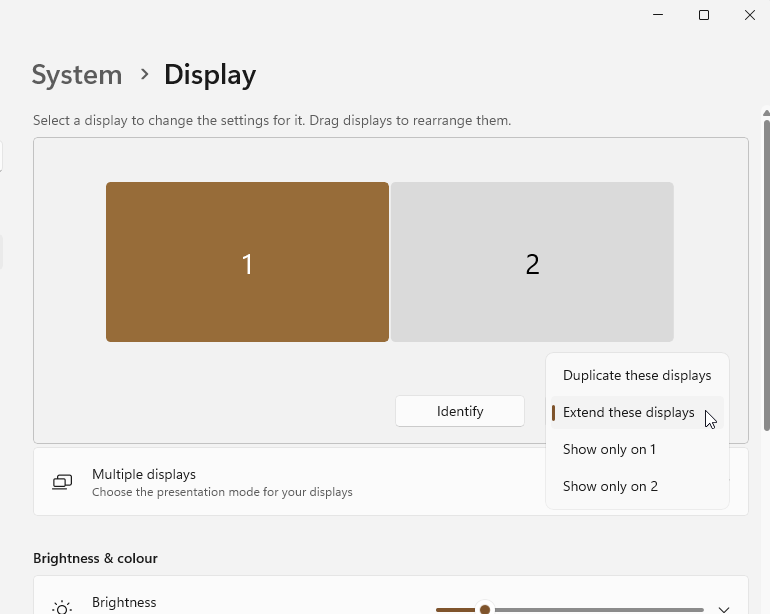I have made a presentation on Impress and it works fine on my desktop. I use F5 to show notes on my screen, not on the external.
However, on using the same file on my laptop (the one that I will be using for the presentation) the second screen is showing a mirror image of the laptop screen, showing the notes, not just the slide.
Any thoughts?
Extend your screen not mirror duplicate it.
If you are using a laptop, it will probably be one of the keys in the F key row and used with a modifier key.
[Edit]
If you are on Windows then you could go to Start menu > Settings > System > Display and choose how the 2 displays are used
1 Like
By trial and error, I sorted it with the Impress options in Slide Show, which weren’t visible initially.