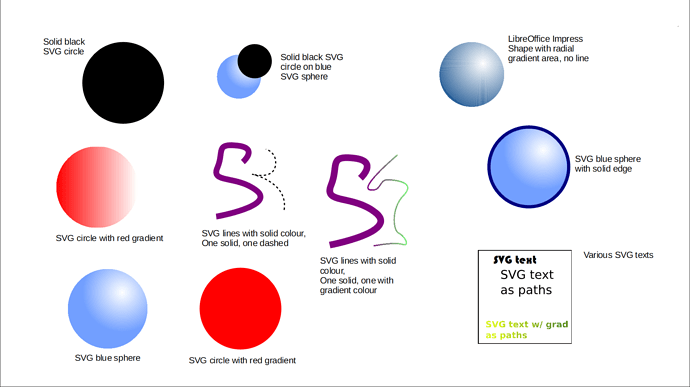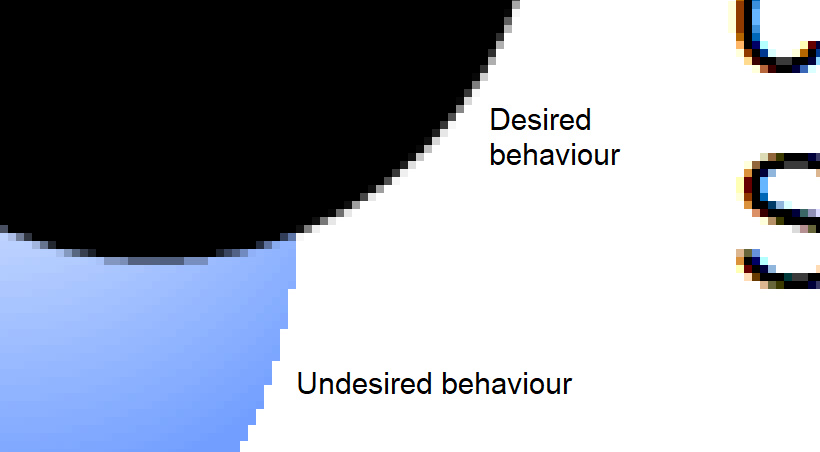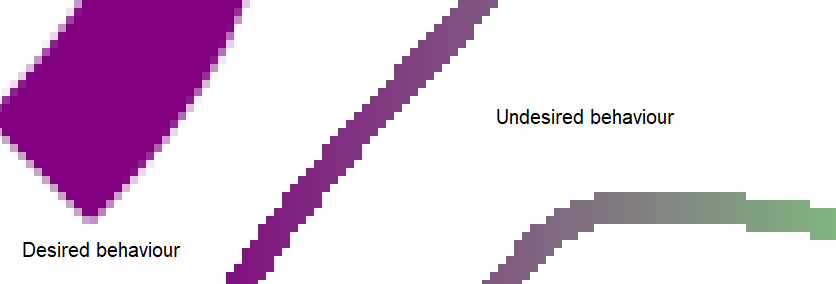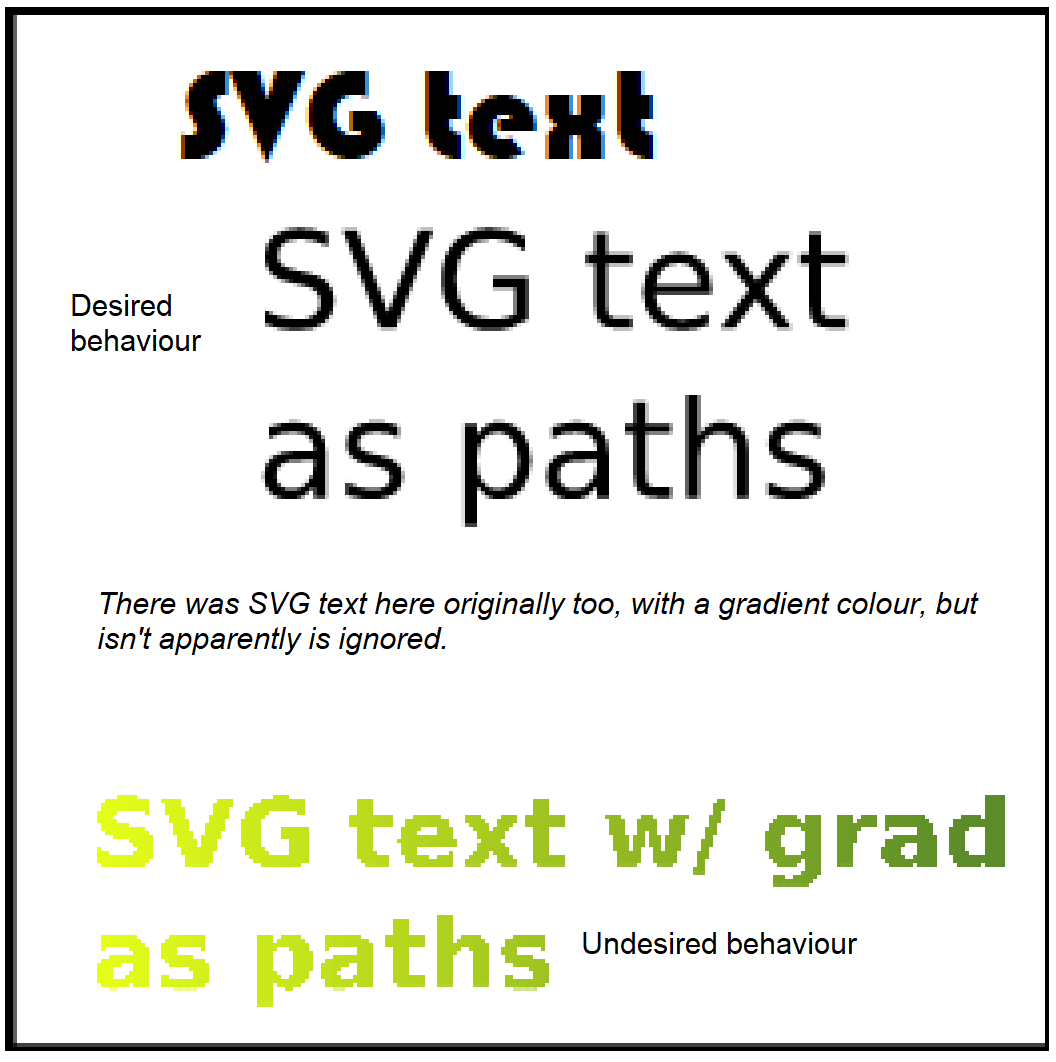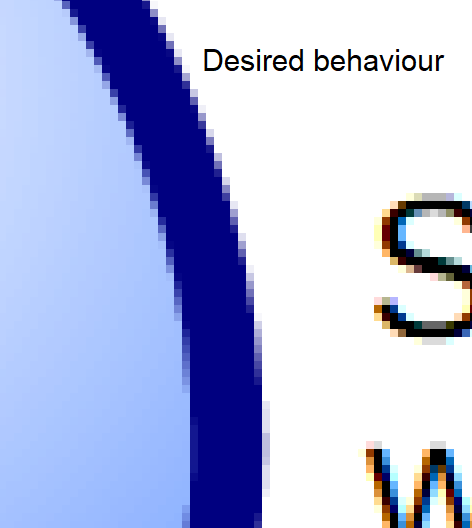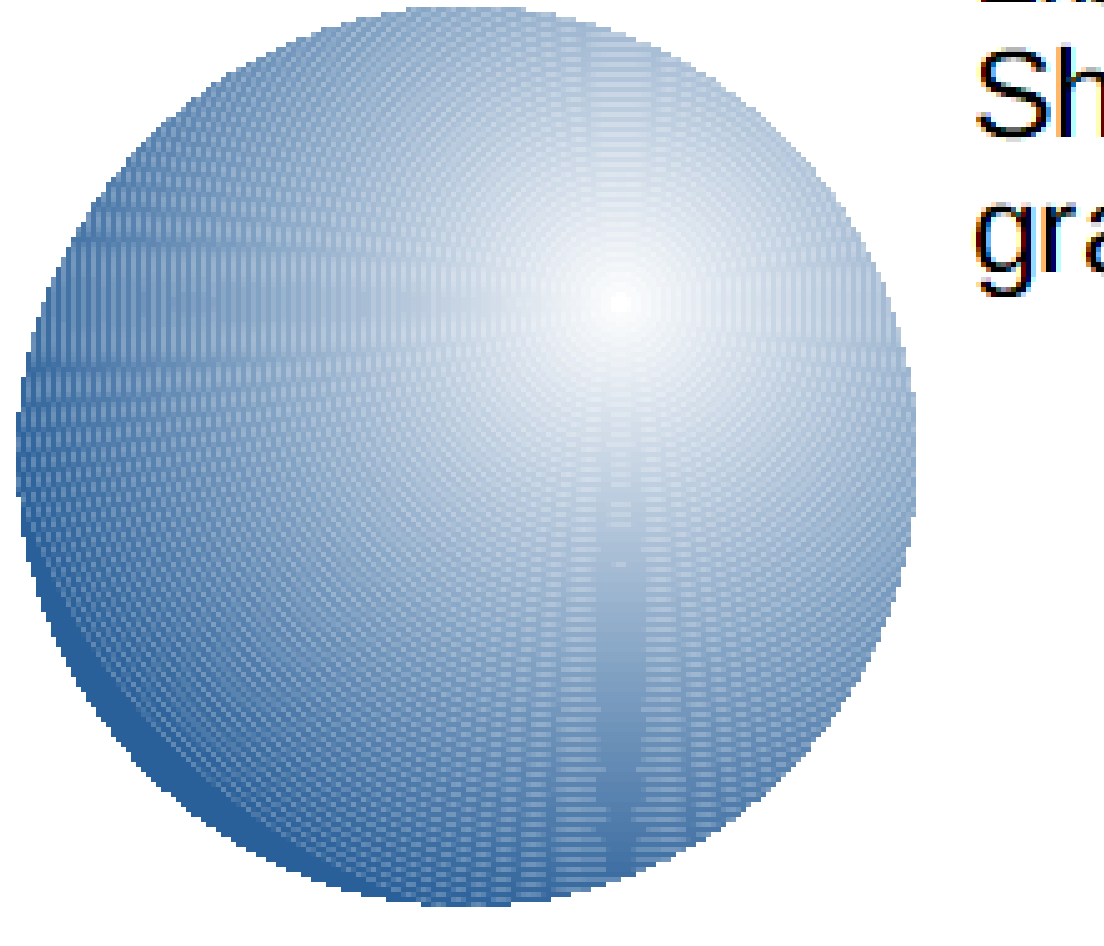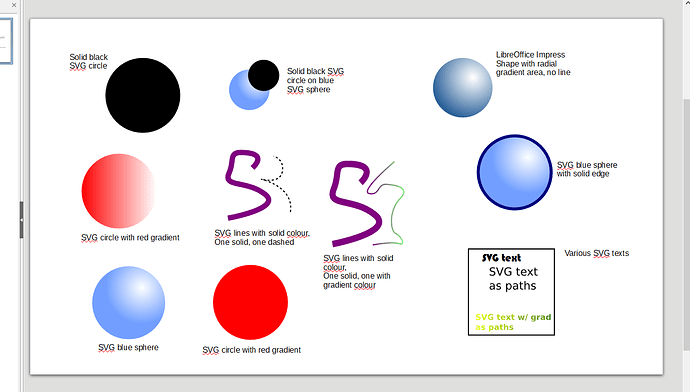I’ve made a slide illustrating a few rendering problems in Impress that I’ve encountered in presentation mode on a Windows 10 machine. It consists of a number of SVGs inserted into the slide, and one native LibreOffice shape. These are example SVGs, which I all made in Inkscape. Any advice welcome.
Problem: SVG objects with gradients are rendered with hard edges rather than with soft edges (anti-aliased) in presentation mode. Solid SVG objects are rendered correctly. I want all objects to be rendered smoothly. How to achieve this?
Below are some zoomed-in areas from the slide, showing the behaviour:
The blue sphere with the solid edge renders correctly:
The image below is a zoom-in on the ball in the top right, which is not an inserted SVG, but an object made within LibreOffice Impress. I am not sure if this is related, but it is clearly not acceptable:
Curiously enough, all the graphics seem to be rendering correctly in edit mode:
The graphics settings (under Options > LibreOffice > View):
- [Use hardware acceleration] is ON
- [Use anti-aliasing] is ON
- [Use OpenGL for all rendering] is OFF > I found that disabling this made animations (fades) run considerably smoother.
Attachments:
example_slide.odp