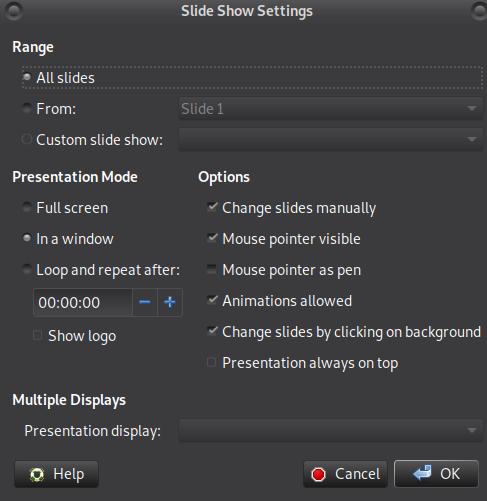I’m having an upcoming presentation on Zoom where I’ll be screen sharing. However; I’ve found no way to ‘Start Slideshow’ while still having the thumbnails visible on my screen while doing screen share. Is there a way to screen share my slide-show and still have the thumbnails visible?
If you have Android phone you could use Impress Presenter, have Notes showing and remote control.
This works on Ubuntu so you could try it.
In the Zoom share menu select your own desktop to share. i.e. the one you are currently using for Zoom.
This facility will follow you when you move to another desktop with just a small menu bar at the top.
This method gives you the full screen
The option on which screen to display the presentation can be found here:
Slide Show > Slide Show Settting … > Multiple Displays > Presentation Display (drop down)
Hope it helps.
To get Presentation display: chooser to become active (i.e. not grayed out) click Presentation Mode - Full screen, (not In a window as is shown above).