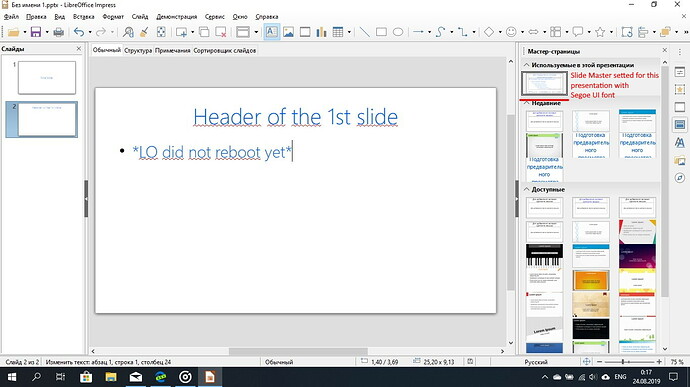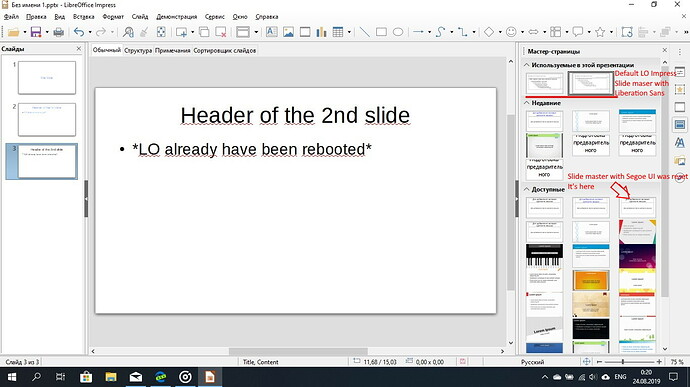When I change the settings of the standard master slide, I usually put the font Segoe UI, which is then applied to the presentation, including when creating new slides.
But after closing the program and starting it again to edit the same presentation, the master slide settings for the same presentation are reset - Libration Sans again becomes the standard font. I have to either reapply the master slide, or edit it. At the same time, the master slide settings are not always applied.
In most cases, the problem is observed when creating a presentation in pptx format, regardless of the OS (I observed this on Windows and GNU/Linux (Manjaro Linux). Unfortunately, I have to make most of the presentations in OOXML format
Is there solution of the problem?