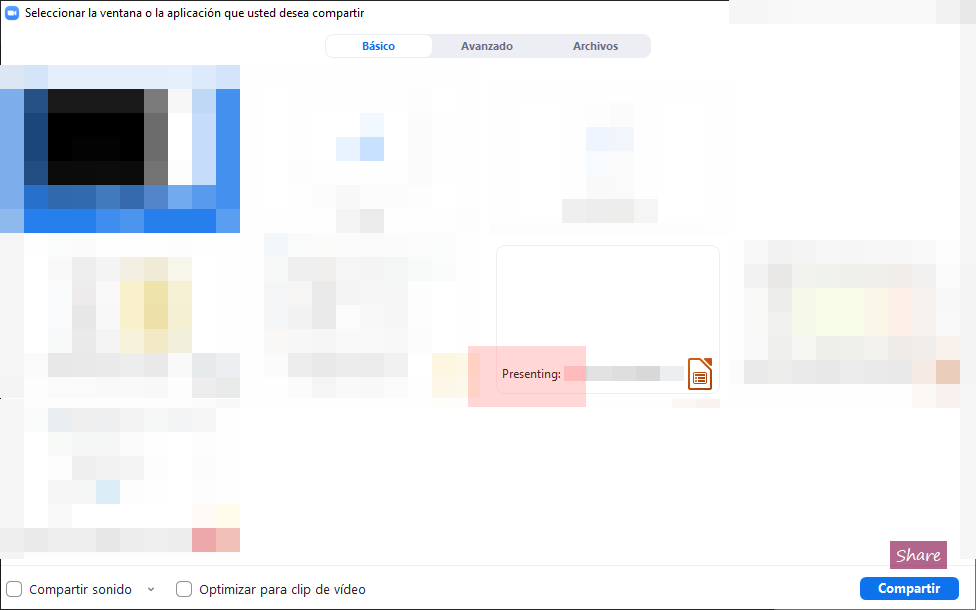Manjaro Linux with KDE Plasma desktop running the X display server.
Impress slide show is set to full screen (Start from First Slide) after I select to only screen share Impress in Zoom settings. It will not show or record Impress in full screen.
Is this a Zoom issue or an Impress issue? Is there a setting I can change to display and record my Impress presentations in full screen on Zoom?
Thanks