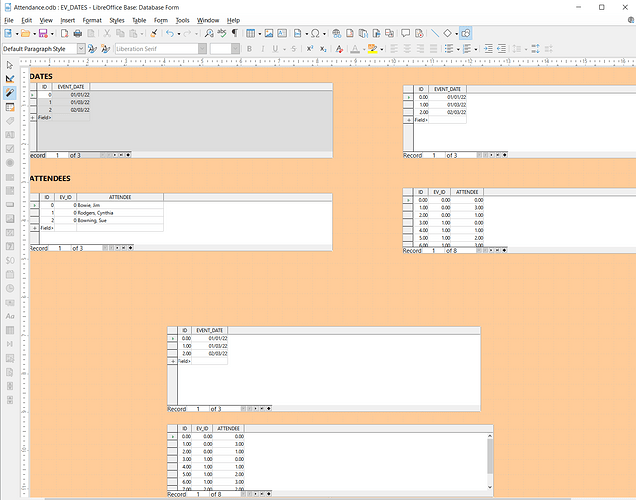In libreoffice basic, I have noticed that whenever I create a table, the only way I can find to edit which columns are visible is in the initial creation with the wizard; clicking on the control properties doesn’t seem to do any good.
Now I am following an example provided by ratslinger, and I’ve noticed in his implementation the one table is subordinate to another (top left).
However, in my others, you can see there are many entries in the bottom table of the pairs… the table does not seem to care what is selected in the top table whenever I do it, only it ratslinger’s examples.
How do we make one table care what is selected in the other table? How do we edit the columns that are being displayed after the table has been created and the wizard closed?