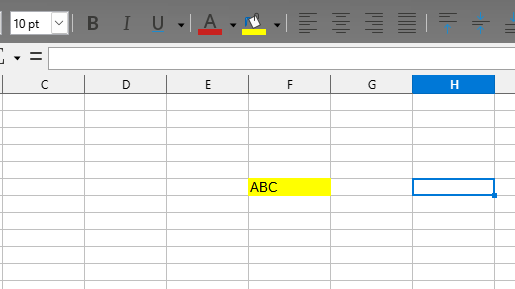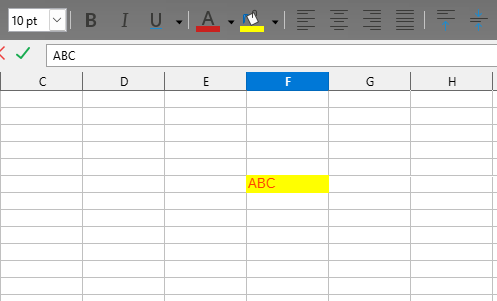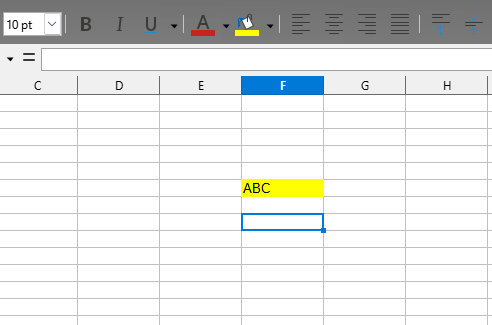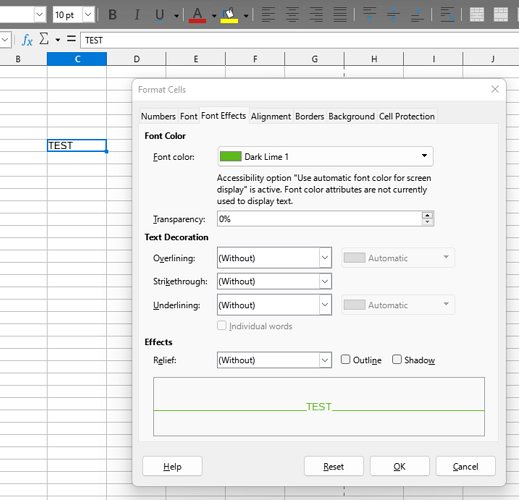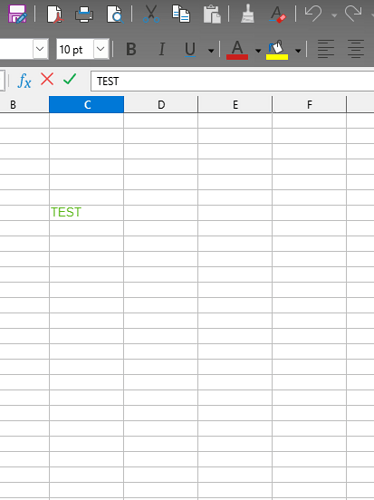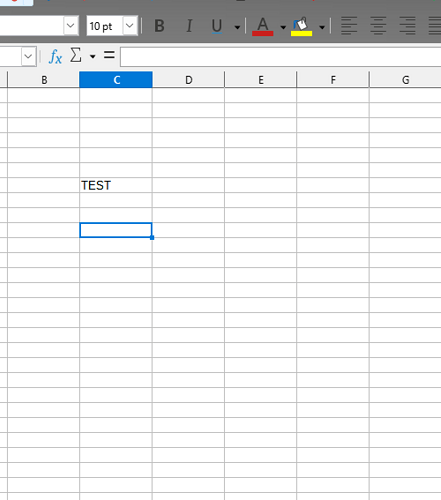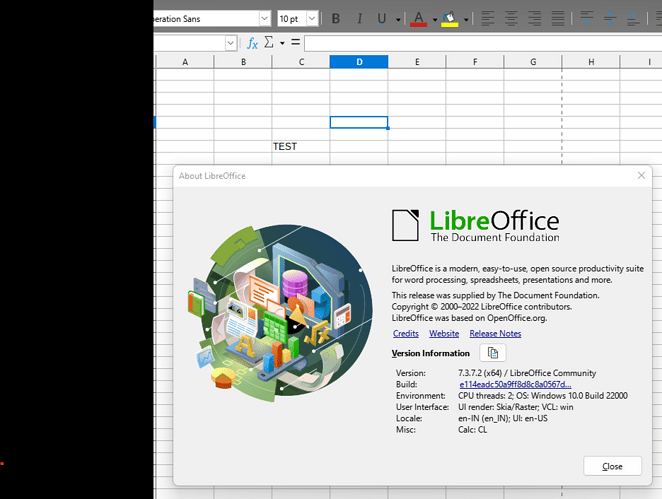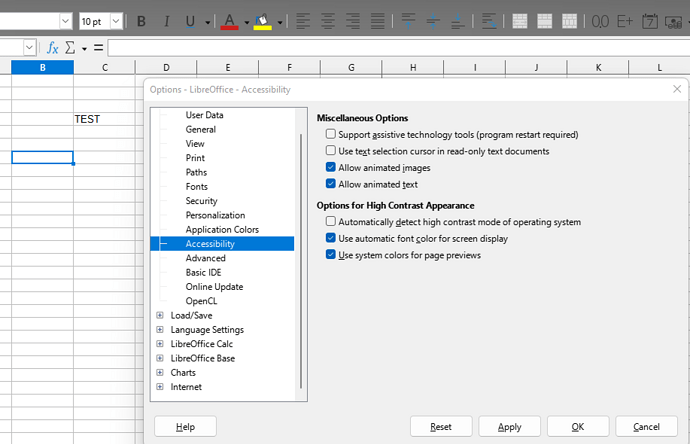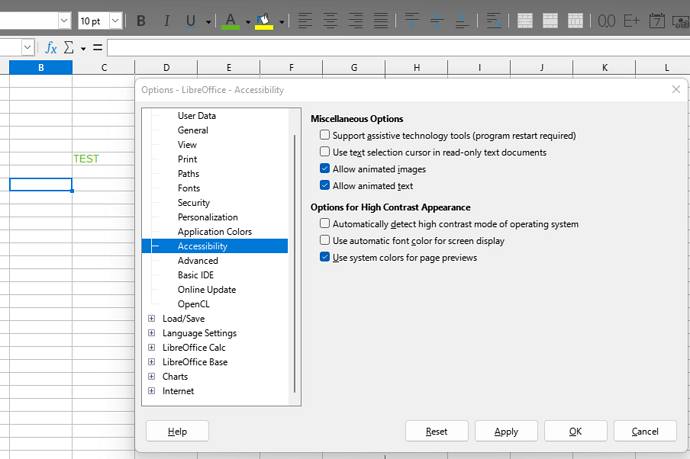HI Friends,
In Calc - Font Colour - Did not change from Default Black ( Standared ) Colour If i press F2 or Double Click that Cell its showing the “Changed Font Colour”. But, When i Click or Come-Out or Select other Cell or Cells or any Range … Again its showing Default Font Colour - Black…
It did not change… Please, See my below Screen Shots…