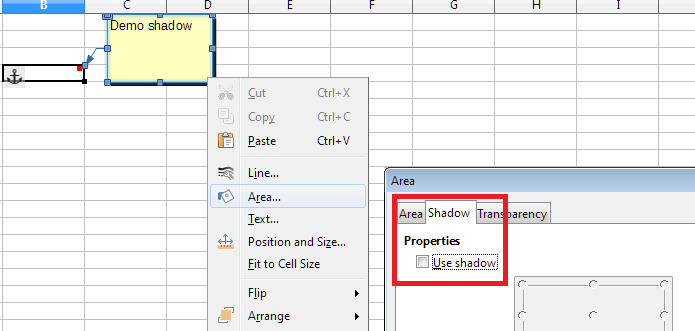I’m using LO Portable 6.1.0.3 on W7. My comment boxes have a black shadow on the bottom and right sides. How do I remove this?
Thanks for your reply; I asked this question because a shadow appeared even with the “Use shadow” box unchecked. But reading your reply gave me an idea.
I checked the box and set “Distance” to 0.0. This had the effect of removing the shadow, though it is a klugy solution, at best.