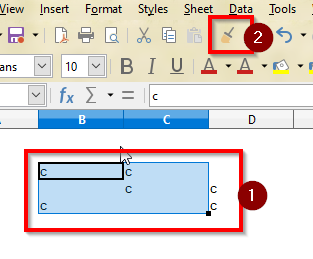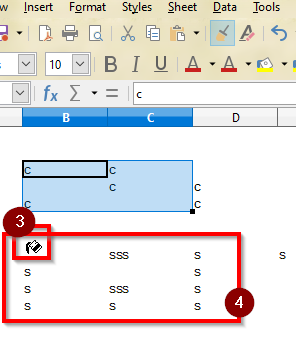Select a cell, then use the keyboard to select “Format” menu > “Clone Formatting”. (The paintbrush toolbar icon appears “pressed”.) Then navigate to and select the cell(s) to receive the cloned formatting.
What keys do you press now to apply the cloned formatting?
- The “Enter” key does nothing.
- Selecting the “Format” menu again still shows “Clone Formatting” (not,
say, “Paste Formatting”). - Selecting “Format” menu > “Clone Formatting” turns off the cloning
(or at least the paintbrush toolbar
icon appears “unpressed”).
To be more clear: I’m familiar with “Paste Special” … but I’m wondering whether there is a one-level-deep “Paste Cloned Formatting” option just as easily available as “Format > Clone Formatting”.