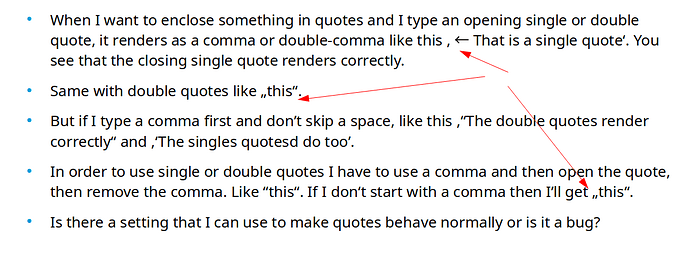When using Impress on Kubuntu 22.04, I have to type a comma before any opening single or double quote will be placed correctly. If I type a single quote it appears to be a comma, but if I type a comma first (with no following space) then the single quote goes to the top where it belongs.
Same with double quotes. If I type one without typing a comma first, then it looks like a double-comma - weird is what it is.
Update: It doesn’t have to be a comma. The weird opening single or double quote happens after any space. As long as I don’t put a space before opening a quote, then the quote renders correctly. I noticed that in the above text, the word I’ll had a proper single quote (apostrophe) that rendered correctly so I tried it and as long as I don’t hit space before opening a quote, then it renders right. Of course I then have to go back later and enter the space before the quote in order to not jam up my words.