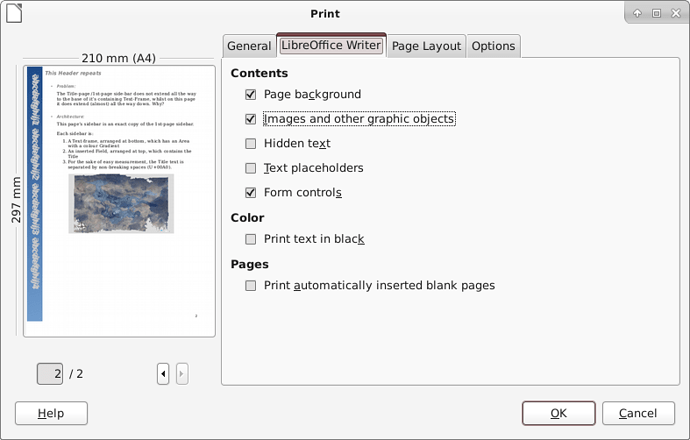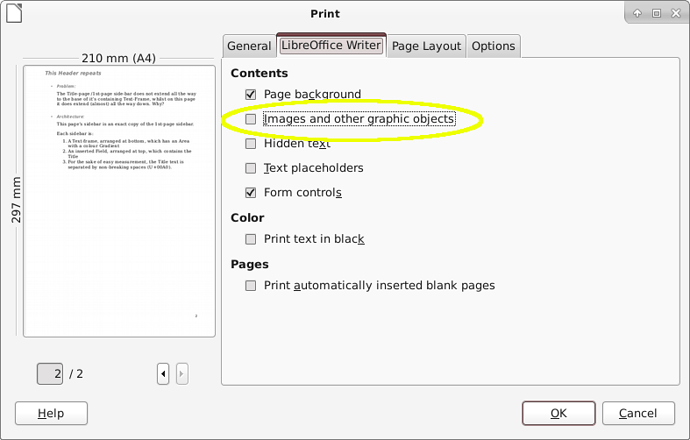I have found that if the last edit on the document was made in MS Word, the document prints quite well. However, if any change was made in LO, even minor changes, then the images do not print. This is true even if the document was saved in the .docx format.
The images are photos that have been saved as .jpg files, then pasted into the text document as a picture.
I have checked in the tools>options>LO Writer>Print options and the images and objects box IS checked
If I am to make a complete change to LO, it is important that I figure this out as nearly every document I produce has these images.