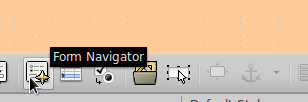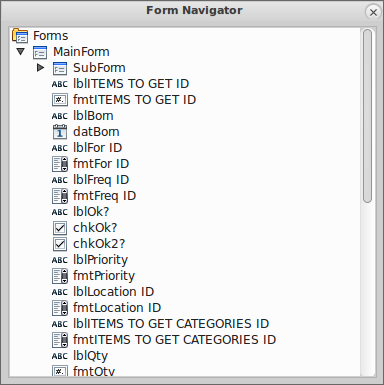I am halfway through building a LibreOffice Base database. Suddenly the Form Navigation button stopped presenting any information. It had been working up to that point.
I tried starting a new clean database with a test table and the Form Navigation button did not work there either. I did a repair and still no luck. I uninstalled LibreOffice and reinstalled it, but still no response from the Form Navigation button. I am running on an X386-32 bit and using that 5.3.0.3 32-bit download.
On another computer running X386-64 and LO 5.3.03, the same file operated correctly, with the Form Navigation button bring up the proper form information.
I can’t find anything on the net that relates to this issue.
Your help would be very much appreciated.
Mike