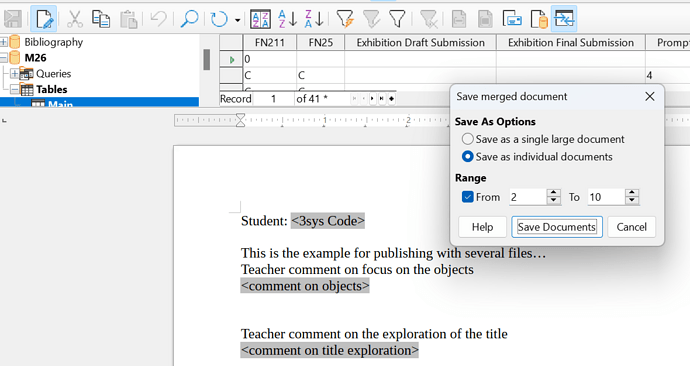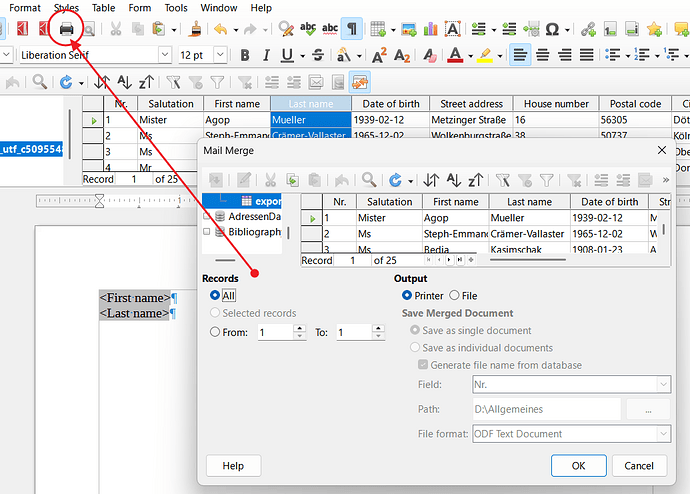Hello,
I am using LO 25.2.2.2
I am used to to merge either with data from Calc or Base, but only the simple way (clic on options.)
I am trying to do something I can’t find the option for: merging my data in individual document (easy up to here) but I would like the file name to be different for each of the file with using one field of the database for that.
Above is the screenshot of my current point. I guess that’s where I should define the field for the file name… as later I can only give a random name which will be added with a number.
From ask.libreoffice, I found that screenshot which seems to solve my question, but I can’t find how to reach it.
https://ask.libreoffice.org/uploads/asklibo/original/3X/a/8/a885c4b12b3e287abf7612eace752463b1d06e63.png
Your help would be very welcome