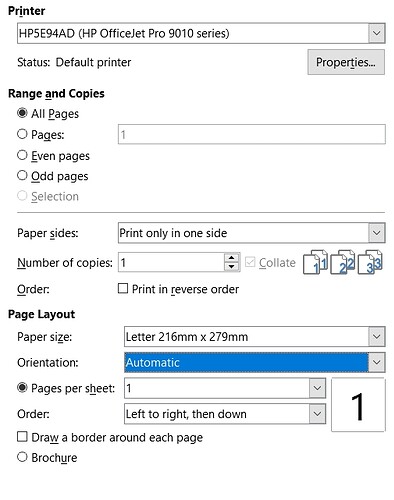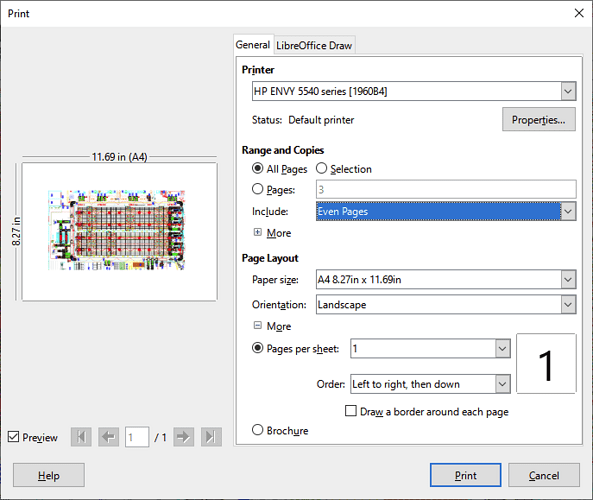Where do you take for granted that measurement unit is inches? What does Tools>Options, LibreOffice Writer>General say? And Language Settings>Language for locale? Are both consistent?
Which is your OS? How is it configured (locale-wise)? Is the print driver configured outside LO? What does it report in other applications?
Bring the additional data editing your question, not using an answer which is reserved for solutions.
- I don’t take for granted. I look. It says “inch.”
- Language Settings > Language > Locales says English (Canada). If I change it to English (USA) it shows the units as inches. But this is faulty Writer behaviour. As you can see from this Government of Canada page [Weights and Measures Act] (Weights and Measures Act) the official unit of measurement in Canada is the inch.
But thanks very much for your help. I’ve got it displaying the way I want it now (inches).
L
Very interesting reference. Strangely enough, base units are defined as values in the Internation System (metres or kilograms).
If the locale is correct and units are not, this is a bug. Have you checked in your OS (or other application) if this bug is external to LO? I.e. does another application report inches or centimetres when locale is en_CA?
Generally, the paper sizes in the print dialog come from the driver. This could mean that the driver does not interpret correctly locale information.
I think this is an HP setting issue, it does paper discovery, at least on most models I owned. Are you sure your setting in the printer are correct?
I hesitate to say it’s a bug, but frankly, I think it is: Writer doesn’t know the units for Canada. [It’s confusing. We use hectares and kilometres and centimetres, but we don’t manufacture our own printer paper, or we’re at the mercy of American suppliers and hardware manufacturers (I won’t go into the politics), so paper comes in inches.] I don’t think Writer has figured this out. It assumes that we’re completely metric when we’re mixed. We still use cups and ounces side by side with mL and grams for baking.
OS and other applications are fine and have been for years. I have just recently switched form MS Word to Writer, and Word was fine and always has been. Driver settings are: Country - Canada; Language - English. Settings in the printer are correct. It does not do paper discovery.
I actually have the same problem, but in reverse. When starting a drawing, I can select paper formats in mm, but when printing I can only select paper sizes in the printer dialog in inch.
Please read the first comment by ajlittoz for answer