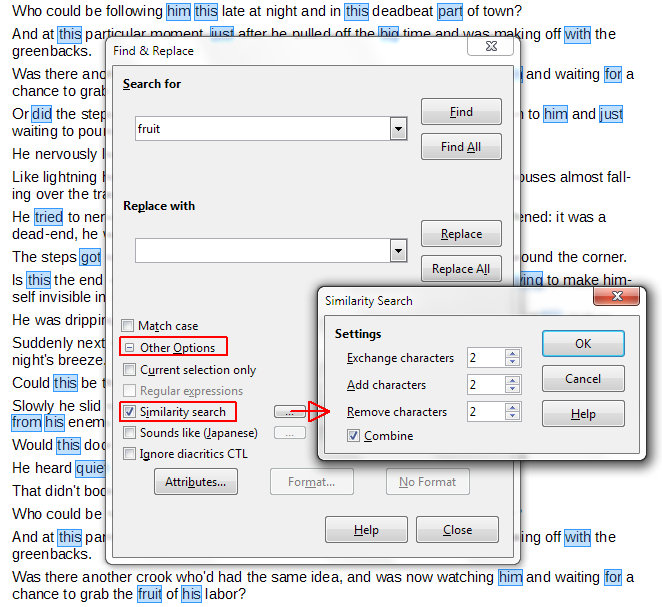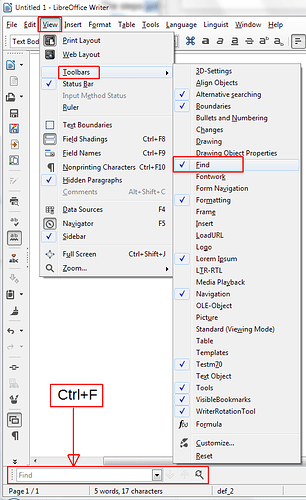Using Find and Replace I want to replace one name with another in the letter. It actually inserts the new name in over 100 different places on one page, (sometimes in over 300) in weird places and sometimes 2 or 3 time in a row. It started doing this when using v 4.2.5 after I had used it for some time. How can this be remedied?
Find & Replace → Other Options → Similarity search
Remove the checkmark  Similarity search (if enabled).
Similarity search (if enabled).
Edit 2014-10-07
Find toolbar
Menu View → Toolbars → Find
or
Shortcut Ctrl+F
↑↑↑↑↑↑↑↑↑↑↑↑↑↑↑
Type the text to search in the current
document.
Press Enter to search
the text.
Thanks… that was the right answer to Find and Replace. But still no dialogue box appears when I try to use just “Find” Do you have an answer for that?
Pleas supply a sample document and reproducible steps. I’ve never seen any behavior like this (in Linux or Windows). You can try to reset your profile: https://wiki.documentfoundation.org/UserProfile