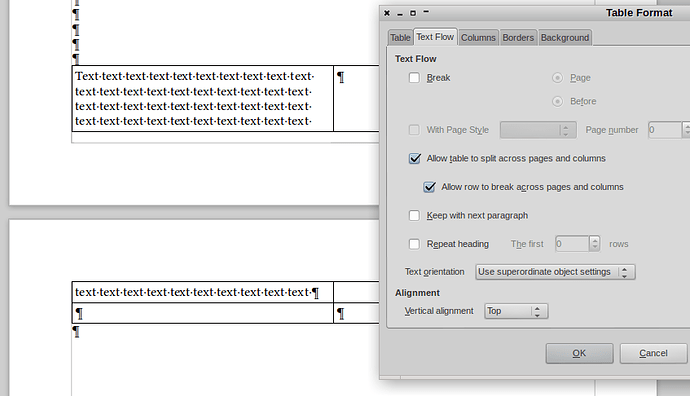I am using a table with several rows. When one row is filled with text to the bottom margin the text does not move on to the next page (along with the rows below it which have not yet been filled with text). How do I get the rows to continue on to the next page?
The default table settings include the Table Properties > Text Flow tab > option Allow row to break across pages and columns being checked by default:
Works as expected here under Crunchbang 11 x86_64 running v4.2.5.2. You may need to edit your question to provide greater detail on exact what the table settings and context are. If you can also provide a link to an example document that would also help.