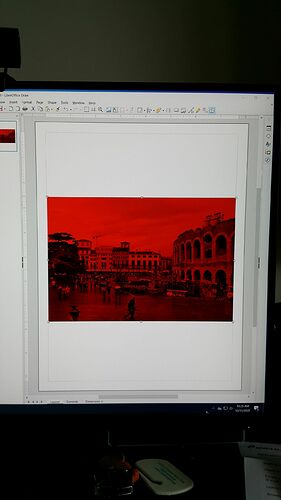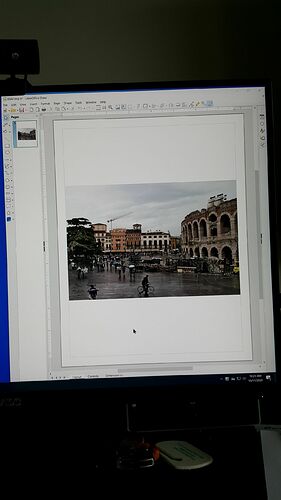Version 7.0.1.2 (x64)
Inserted image in a Write document got a red color.
Could you add a screenshot to your question? To do that, edit your question and use the slide tool to browse your disk and select a picture to attach.
From your pictures, you are not working with a Writer document but with a Draw one! So, please retag.
I can’t see much of your screen, but it looks like both pictures are .tif (in the window title). In the first picture, the image is selected while it is not in the second. I’m not sure to understand your question, so comment the pictures (you now know the trick: edit).
Meanwhile, is your system selection highlight colour set to red?
I could not guess your OS because only part of the screen is shown.
Thanks. Sorry about the photos. Here are the new screen shots.
Windows 10 home
And what about the system setting for the selection/highlight colour?
I am not sure where to look for the system settings.
Since I don’t use Windows, I can’t help here. In an another application, like NotePad, which color appears when you select text?
I inserted image file type tif. I tried a jpeg version of the same file, there was no color cast.