I recently switched from Writer 7.6 to Writer 25. Now in a text Writer doc, all images which in 7.6 were displayed now show as in this screenshot.
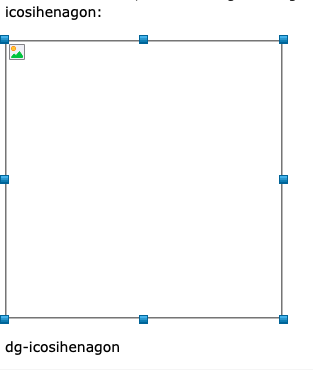
New images loaded manually today do the same.
This MAY be a toolbar issue I don’t understand and can’t un-do.
This MAY be a preferences issue I don’t understand and can’t un-do.
Any Writer 25 documentation on how inserting images into a text doc (with no wrapping text) is supposed to work?
Grateful for your response 
In the menu, click View > Images and Charts to toggle visibility.
the Writer Guide has useful information, download from English documentation | LibreOffice Documentation - LibreOffice User Guides or ask a specific question about what you are trying to accomplish.
1 Like
Select View > Images and diagrams from the menu.
1 Like
