When I open saved documents, they are classified as having been saved today, yesterday, earlier this year, a long time ago, etc. I don’t want that. I just want all the saved documents together. How do I turn off this feature?
Are you sure this isn’t a operating system “feature”? I’m using Writer (Version: 4.4.0.3) under Ubuntu & Mint, and can’t find this kind of “grouping”. Could you post a screen shot?
I see you are talking about file open in Libre Writer. Nope that is part of the standard file dialog, They could be nice and allow you to filter that out. But I do not see that happening.
Windows 10 (maybe earlier as well) has an annoying habit of using grouping like this. I only point this out as I don’t see ANY Writer open file selecting box with anything other than the standard Explorer annoyance that is built in to Windows.
If you’re using Windows, try right clicking an empty part of the file list, then going to ‘Group by’ then on ‘None’.
In the open dialogue box, you have to open the menu for the view. It is the area aside from any file name and aside the grouping titles, see the position of the pink ellipses in front of the file names on the picture.
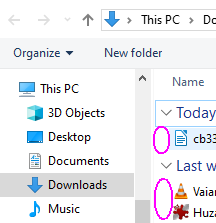
Then choose Group by > (None) and the grouping should disappear.
The issue here Windows 10 Explorer separates files/folders by date - Microsoft Community shows the menu and claims that it is not working. It is working for me and I can change the grouping to none.
