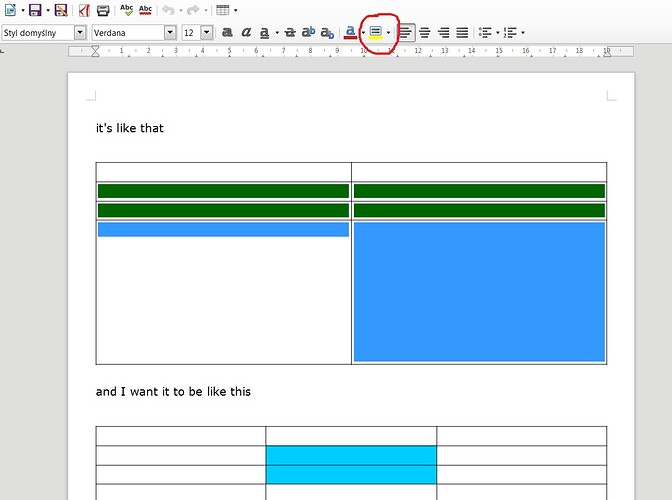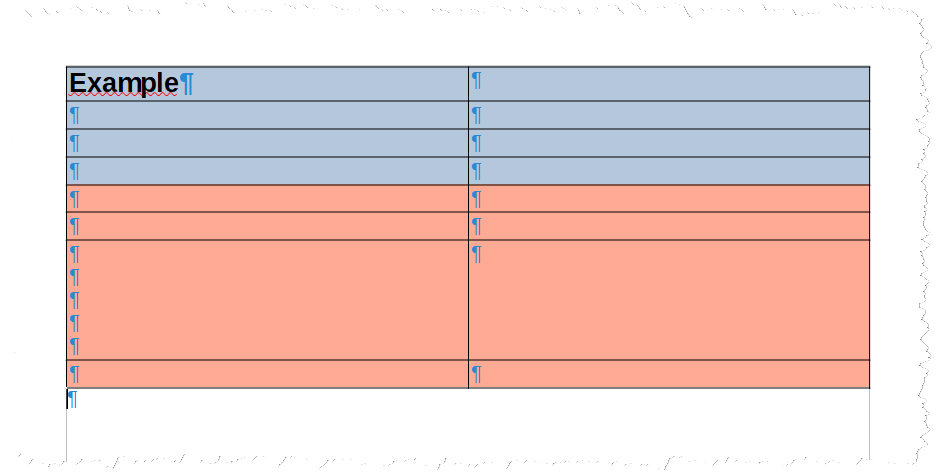After using the color fill button, the table fills up incompletely and I would like it to fill up completely. I can not get in the settings how to make the table complete.
When I use Open Office, the table fills up completely as I need it, I wish I could have the same in Libre Office, especially since it used to be so and now I don’t know why it doesn’t work properly.
The attached picture shows what I have a problem with.
No, you chose the color for the background of the text, not the table.
For the table choose in the menu Table>Properties and the tab “area”. There you choose the desired color. Mark the desired cells beforehand.
If my answer has solved your problem, please click on the checkmark in the circle ![]() to the left of the answer for upvote. This will tell the community that the question has been answered correctly.
to the left of the answer for upvote. This will tell the community that the question has been answered correctly.
1 Like
With me Windows 10 Home; Version 1909; 64-Bit | LibreOffice, Version: 6.4.2.2 (x64).