My documents somehow changed on it’s own from single view to double view. How do I get it back on the latest version
of LibreOffice Writer?
Bottom right on the Status Bar are three icons looking like books; click the left one to return to single page mode. From left, they are single page view, multiple page view and book view; hover the mouse pointer over them for a help bubble (tool tip).
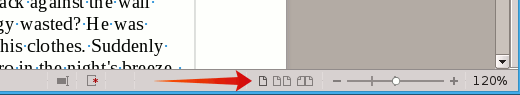
If this answer helped you, please accept it by clicking the check mark  to the left and, karma permitting, upvote it. That will help other people with the same question.
to the left and, karma permitting, upvote it. That will help other people with the same question.
However, this will not permanently stop LOo from sometimes re-opening documents in multipage view, at least after a crash, for which default view I find no setting for.
