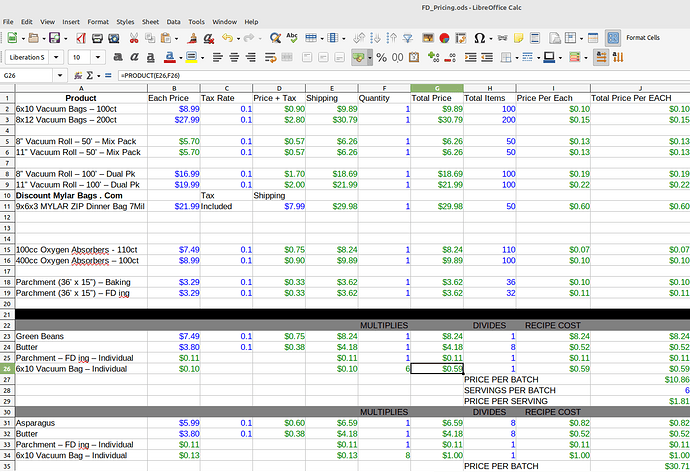I have searched this and I have tried everything suggested via what I have found, and I still can’t get Calc to give me an accurate =product for two columns that equate to $.10 x 6.
It should be $.60 but it keeps giving me $.59. This is just one error I’ve found thus far, there are others. The weird thing is, if I change the 6 number to anything 1 thru 4, it gives me the right calculation??? A similar cell is, in essence, $.11 x 6. The answer I get is $.68??? It is calculating from a =$?$? formula. When I simply replace the =$?$? formula with a straight currency number, it corrects the calculation.
I have tried:
=sum(E26*F26)
=product(E26*F26)
=product(E26,F26)
These will be constantly fluctuating formulas based on cost of product and how many servings I get out of each batch produced. So I really need to use the =$?$? formula (or something else) to pull that data.