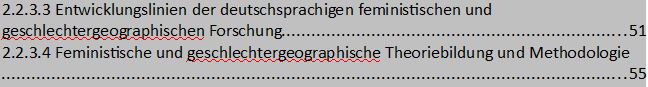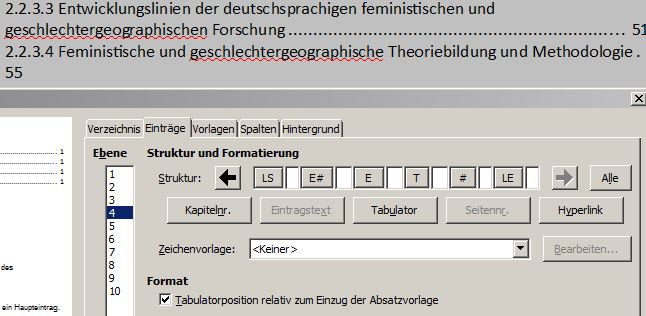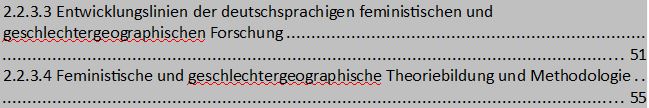Hey,
i noticed a quite annoying problem with an inappropirate break of a heading in my table of content (see image). My heading is nearly as long as the page so it creates only one dot and makes a break. Instead of adding a line of dots on the new paragraph it adds the page number at the left side on it instead of the right side.
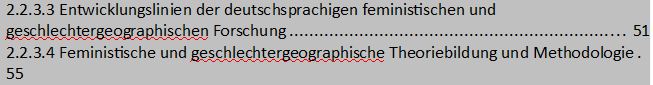
Any idea how i can fix this without having to change my heading (which would technically be the easiest way, but is not really wanted)?
Thanks in advance for any hint. Using version LO 5.0.6.3 on Win 7.
Greetings NX