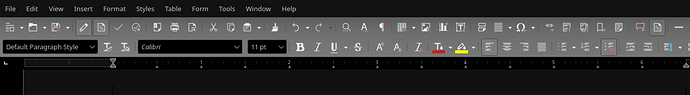Previously, the entirety of my Libreoffice toolbars were following my systems dark mode. However, after I selected the preinstalled Dark theme in Tools->Options->LibreOffice->Personalization, my text editing toolbars have turned light gray, and I have been unable to revert the colors. I attempted to modify some of the fields in Application Colors, but none of them appeared to affect the toolbars in question. Is there a good way for me to revert the color of the toolbars back to the dark gray they were originally? This is on Manjaro Linux, using the LibreOffice version from the official repositories.