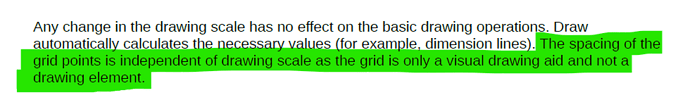Draw version 7.5
Page set to A4 landscape. Dimension units = mm. Scale = 1:1. Grid resolution X = 5mm, Y= 5mm.
Top “Ruler” full scale = 297mm. Correct for A4.
Draw an object (eg rectangle) with length = 40mm. Add a dimension to this which comes up as 40mm.
Verify this dimension from the top “Ruler” scale. OK.
Verify this dimension from “Grid”. Occupies 8 grid lines = 8 x 5mm = 40mm. OK
Change drawing scale to 2:1.
Top “Ruler” full scale now = 148mm. OK
Dimension on the drawn object now = 20mm. This agrees with the new “Ruler”. OK
But the object still occupies 8 grid lines and the “Grid” resolution is still X = 5mm, Y = 5mm so the object dimension must still be 40mm.
I think the grid resolution should have changed as I changed the drawing scale.
Either I don’t understand something or there is bug here. Any explanation would be welcome.
My work around is to turn off the grid and rely only on the rulers.
Bill