I have a cell which is formatted with a user-defined number format. I would like to create a style from the cell that incorporates the user-defined format code. Is there a way to do this in Calc 7.2.0? I haven’t been able to accomplish this.
Hello,
- Select the cell
Styles -> New Style from Selection- Enter a new style name in field below Enter new style name:
- Click
OK - Check new entry in styles manager (
F11orView -> Styles)
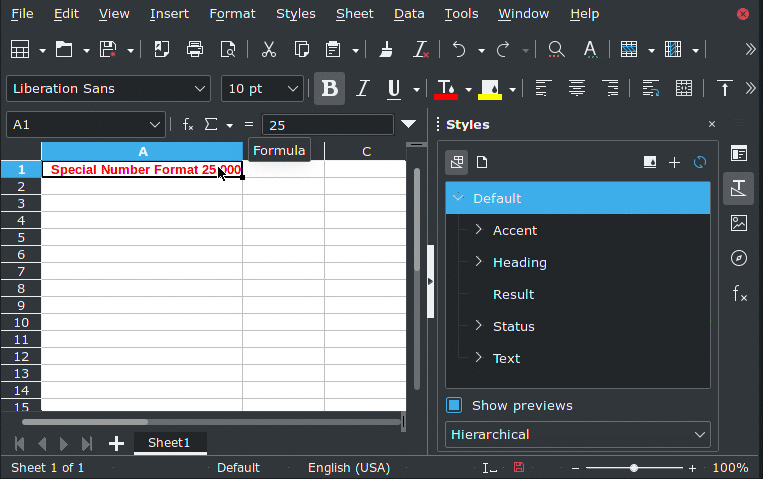
I think you will find that the user-defined format get converted to one of the system-provided format codes, and the user-defined format code gets lost.
No - I don’t find that, since I did test before posting
