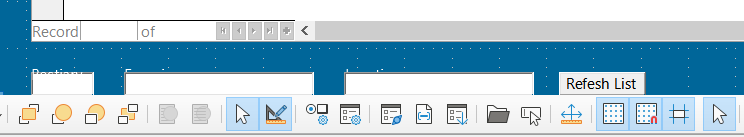The picture below shows three search fields beneath a subform. This is also at the very bottom of the page. The rest of the form is already filled up with other fields, and since I only need the search fields when I’m filtering out the subform (which will then stay filtered), I’d like these fields out of the way. However, I cannot get the search fields to stay in position further down the page. I cannot click-and-drag them further down, and I cannot type the X and Y Positions in the Control Properties. I have to use the arrow keys to move them down. And yet, when I save, close, and reopen the form, the fields are once again covering the labels. If I switch their places with the subform, then the subform is covering its label. So the only thing I can think of is there seems to a form height limit that makes Base screw up any field that reaches beyond what’s automatically visible.
I’ve tried Format > Page Style > Page > and adjusting height there (For added precaution, I make sure MainForm is highlighted in Form Navigator. Doesn’t do anything.
I’ve tried highlighting MainForm in Form Navigator and then clicking “Position and Size” on the bottom toolbar, and then I try adjusting the size there. Doesn’t do anything. In fact, what I adjust never saves.
This is personal use so I don’t need to worry about how others want the form to be laid out. This is how I want it to be laid out, and this will be the most convenient for me. And yet, Base refuses to save the positions of these fields, just because I’d have to scroll down to see them. Is there any way I can fix this?