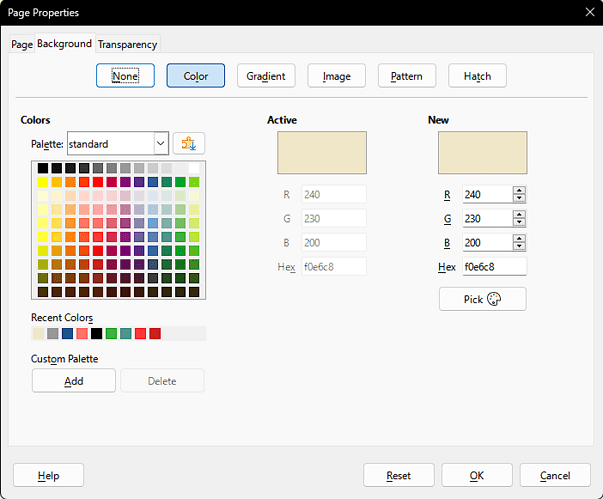I feel stupid asking but I simply cannot find where to increase the size of a canvas in Draw. All the online tutorials are for older versions when there was a “page setup” window. Now all of that is in the tool bar on the left side of the screen, but there is no option in increase the heigh or width. There are only options to change the format, such as Letter, A6, A5, etc. Please assist.
Do you use some version where there’s no such window? The new sidebar options didn’t replace the old (and still working) means.
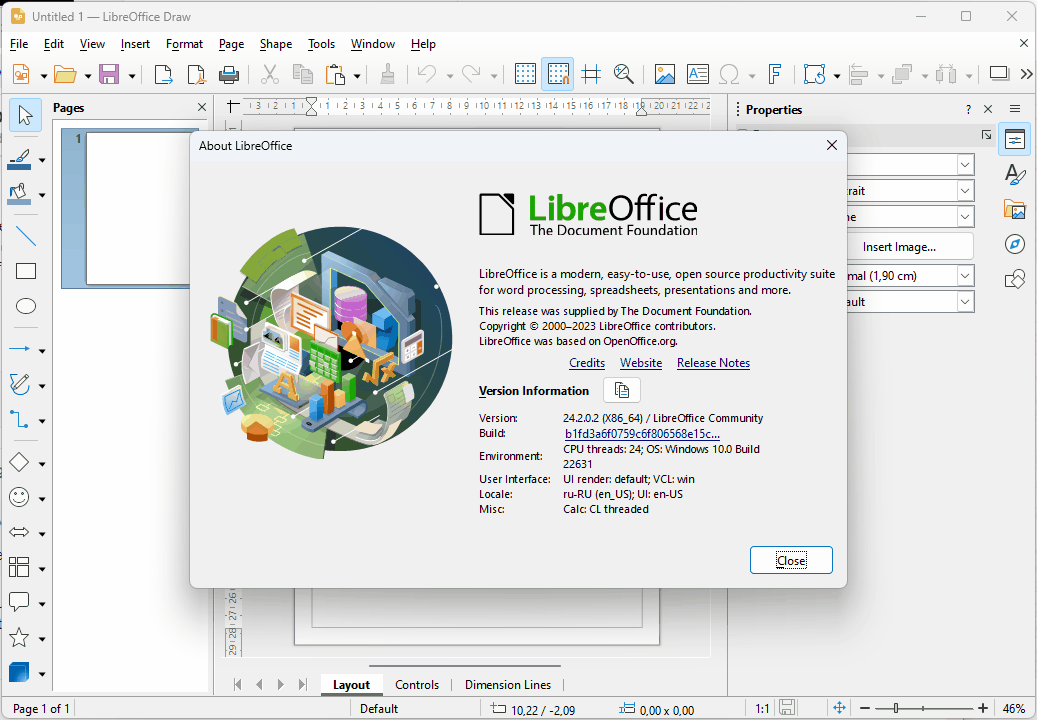
1 Like
This is what I see in the, I meant to say right hand side sorry.
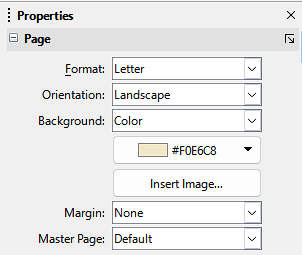
And this is what I see in the page setup window, the only options are to change the canvas color, gradient etc. There are no options for size. Sorry for the 2 replies, I’m not allowed to post more than one image per reply.
Jesus, I found it, for some reason I didn’t think to change the tab in the page properties window, thank you.
1 Like