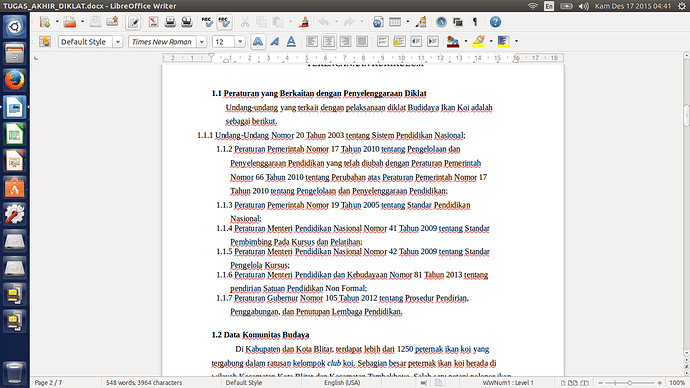I’ve set 1,5 lines spacing. But, it doesn’t work. Every time I save and re-open LO Writer, the indent and spacing in my document always change.
How to solve it?
Here is the screen shoot →
(larger)
Please help.
Thx.
Notes:
Libre Office Version: 4.2.8.2
Ubuntu 14.04 LTS