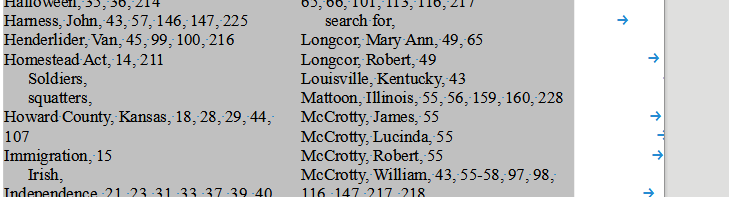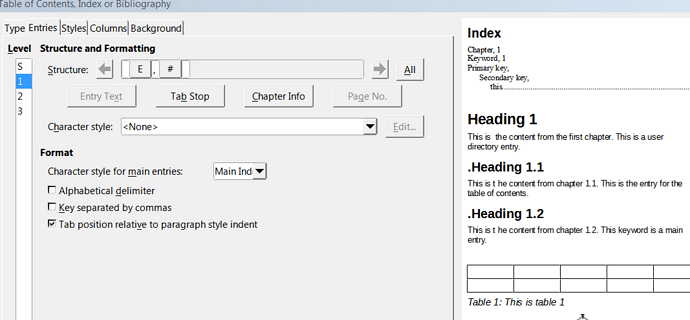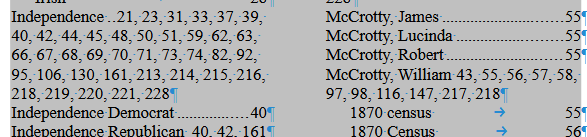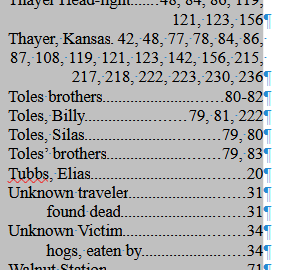Index entries with many associated page numbers all align making the index hard to read. I would like to indent the numbering to make the main entry easier to read, but I do not want them to align with second entry, I hope that makes sense.
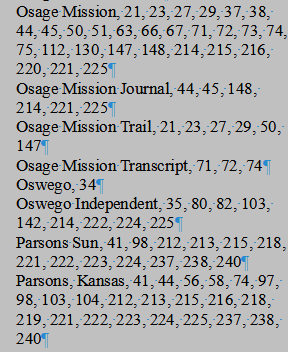
I would like something more like this
Osage Mission, 21 23,27, (etc).
(space) 50, 51 52, 53, 54, 55
If there was a second entry, I would like something like:
Osage Mission, 21 23,27, (etc).
(space) 50, 51 52, 53, 54, 55
(more space ) location, 33.34, 35
EDITED: (space) was added because post was not adding the indent
Thanks for any help