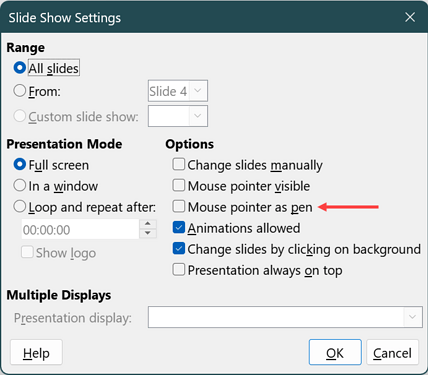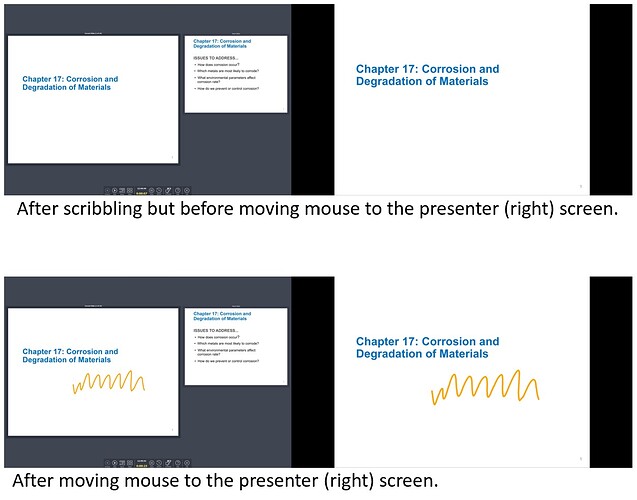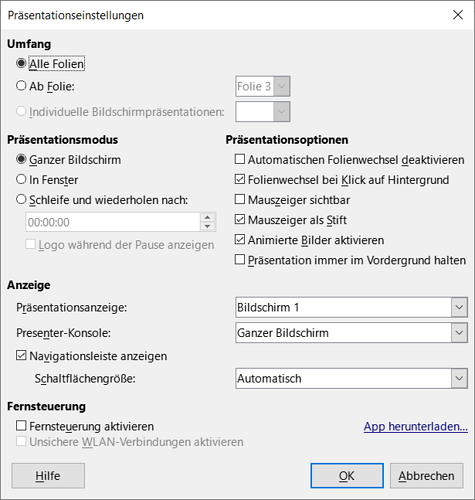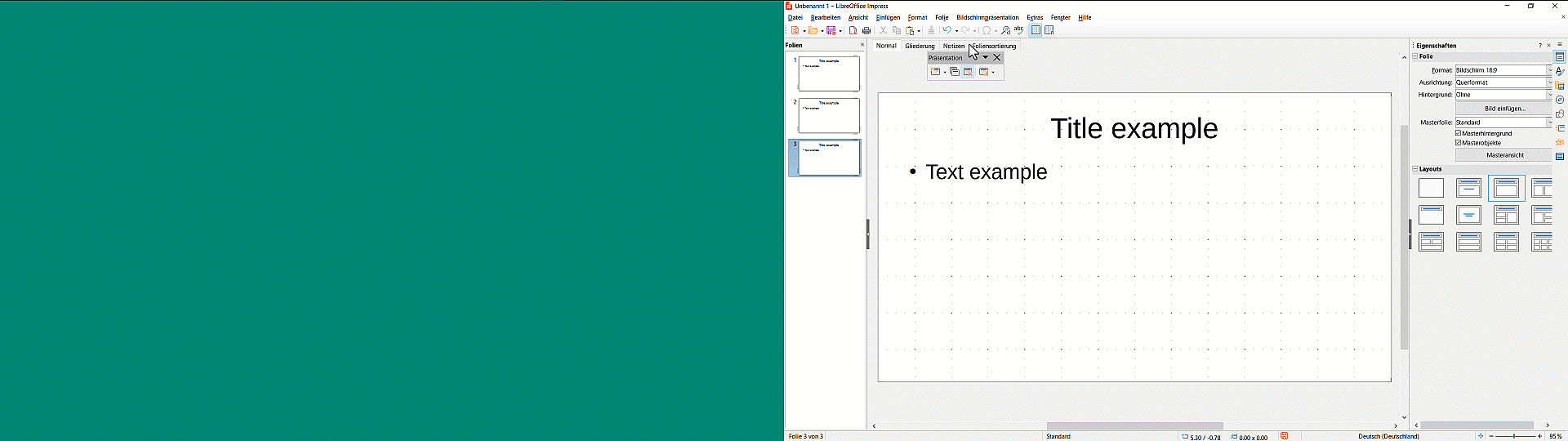Hi @Hrbrgr ,
Sorry for not getting back to you earlier. The issue is that this only works when mirroring your screen with the projector. You basically need to be in presenter mode but not show the presenter view on your screen.
If you are in presenter mode and the presenter screen is showing on your screen, you can write on your screen but it doesn’t show up anywhere until you move your mouse to the second screen (usually the projector). Then, all the annotations that you wrote (but didn’t see anywhere neither on the presenter screen you wrote on, nor on the presentation screen) will appear on both screens. I am wondering if that is actually a bug. I only found this “feature” on accident.
Below, I have two screen shots of the presenter screen (left) and the presentation screen (right). In both screenshots, I have scribbled on the screen, but the scribble is only visible on the both screens in the second screenshot when I moved the mouse to the presentation screen. The scribble is not visible on the presenter screen on which I drew during writing, or anytime before moving the mouse the presentation screen.
Not sure if that is of any help.