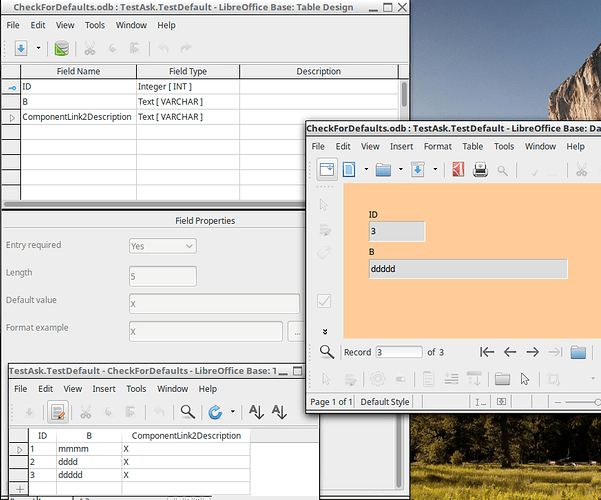I have a Base project that connects to a MySQL database via JDBC (v5.1.45). After an upgrade to 6.1.2.1 (x64), my data entry form started to complain about “Input Required” on all my fields. So I went through all the optional fields and changed “Input Is Required” to “No” under the data tab. That fixed my problem with modifying records. But when I create new records, the form again complains about “Input required in field …” for a field that is not on the form.
There is a table column with the same name as the field the program is complaining about but the default value (as set by the database) is always correct and does not need to be modified by the user of the form. Is there a way to fix this problem?
As a side note, I tried to add the fields to my form in hope of fixing the problem but that cause the LibreOffice Base program to crash completely. (crashreport.libreoffice.org/stats/crash_details/3aa1997c-9328-4fbb-aee1-2d07d799279c)