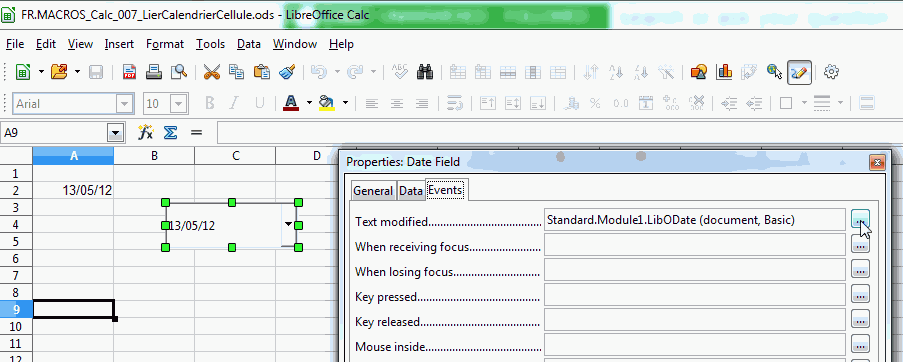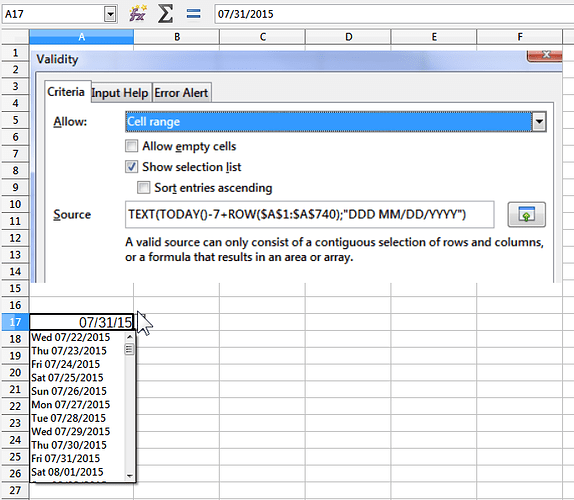Hi,
I have seen this wiki.
What I’d like to do is to insert the value of the date field from calender into a cell, so a user can choose any date and it will be automatically inserted into a cell.
Is it possible to do that?
Thanks
EDIT: here is my Date Field:
http://imageshack.com/a/img661/9278/N4UeDl.png
it’s in italian but you can see that I have only General and Events tabs.