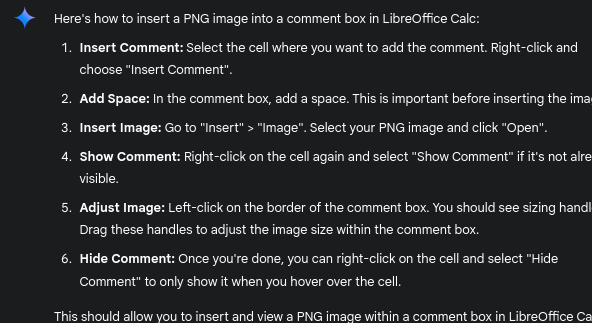How to insert a picture into a Calc Comment Box? This is possible in Excel but I can’t see the way to do it in Calc. Is it possible?
Add a text comment.
Right-click the cell > “Show Comment”.
Right-click the comment > “Area…”, [Image…]
As far as I know, which is not much, in LibreOffice Calc it is not possible to insert directly an image inside a comment, since comments are designed with the objective of containing simple text, not admitting images or advanced formatting.
As a trick you could display images associated to cells by anchoring them to the cells.
Select the cell where the image will be associated, click on —> Menu —> Insert image
Select the image and open it.
The image should be inserted on the sheet, floating.
Move and resize the image so that it is near or over the selected cell.
Right mouse button over the selected image —> Anchor —> To cell —> Position and size…—> Options tab —> Active —> Move with cells —> Resize with cells
Hmmm,
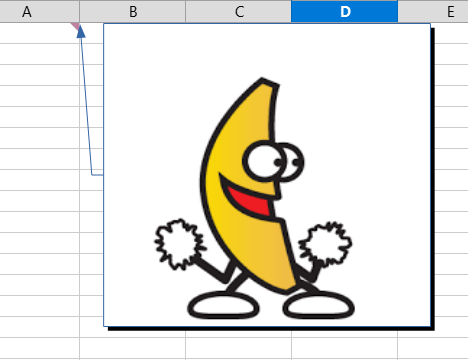
AI is your friend