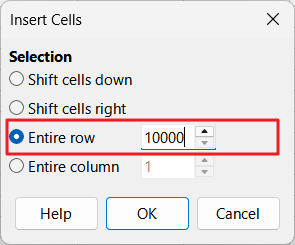Hello. I have a spreadsheet with 7,000 rows, and I need to add many rows to be able to add some data. If I have to go through them one by one, it will take a long time.
I used the search and replace option for a specific string of characters within the cells in column A and colored those cells with a specific background color.
- Is it possible to insert an empty row or n empty rows below those colored cells?
- If it is possible to insert those empty rows below those cells with that specific color, and there are cells in the column with multiple background colors, how could I distinguish and insert those rows below the color I want, instead of having the rows inserted in a different color?
My Libreoffice version is v7.2.7.2 on Windows 10