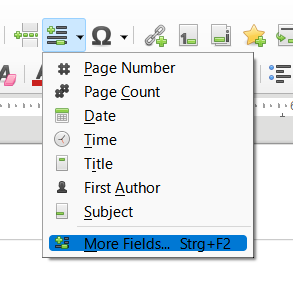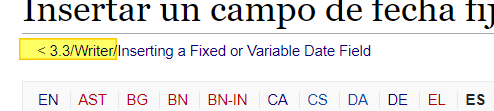I just tried to insert a Date (fixed) field into my spreadsheet and found that the commands
Insert > Field > More Fields (or Other)
no longer exists. Under Insert > Field I only see the entries for Date, Sheet Name and Document Title. See the below screen shot.
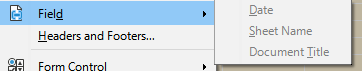
Am I doing something wrong or is there an option to turn more fields on?