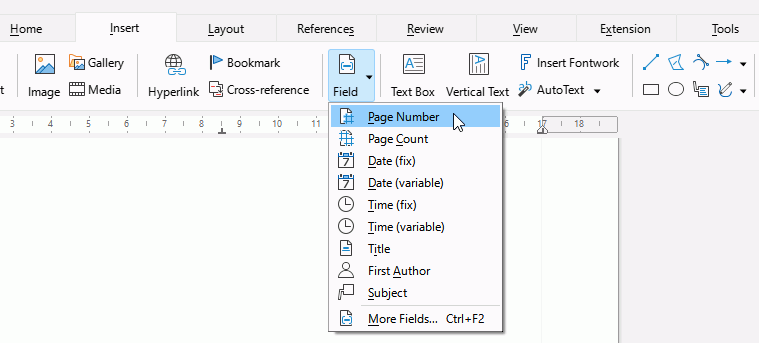In the Insert tab list, I see Insert Page Break, but no Insert Page Number command. 24.2.4.2.
The instructions always refer to the menu, not to icons as they can be moved around depending on user interface.
You are obviously using the Tabbed interface, you can show the menu by clicking the menubar icon on the top left, tooltip menubar.
The page number can be inserted from the Tabbed toolbar, Insert > Field > Page number
Thank you for responding. I am the OP and new to this board, and I see only Comment as possible, not Reply, so I comment.
While I do think you are correct, I am already in Tabbed mode, but with none of the radio buttons below the tab option selected.
When I look at the Insert tab , I did find which of the icons were for insert Field, and page numbering, so I will mark your answer as correct.
If you have time: Are there ways to (1) make the tab names stay up instead of requiring hovering, and (2) add names to these icons, and (3) edit the icons?
You should only ever comment unless you propose a solution.
I cannot see your screen so I suppose you are in one of the other Tabbed interfaces. If there is an Insert tab, then there will be a Field icon and page number will be one of the items listed in it. Note that your cursor needs to be in a location where you can insert a page number; if you have an image selected then the Field icon will be greyed out.
If you want to stay with your tabbed interface then I suggest making the menu bar visible. Look for the menubar icon with tooltip menubar and click it to toggle menu visibility.
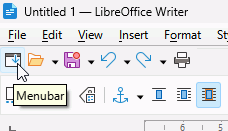
I would recommend using the Standard interface until you know your way around. Make the menus visible, then click View > User interface and select Standard.