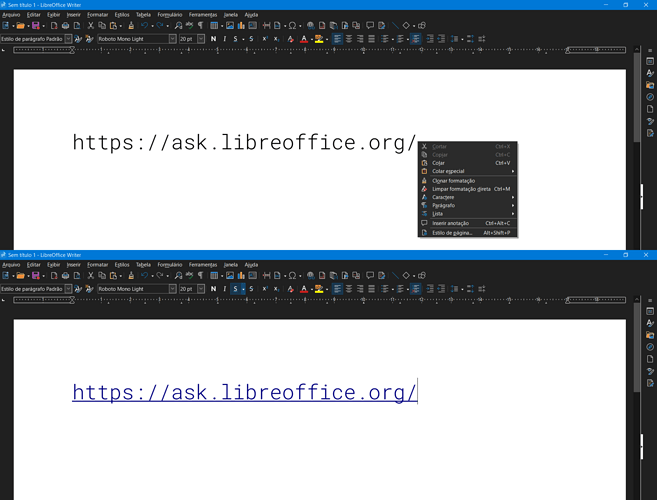I can’t insert hyperlinks in URLs. Whenever I typed in a URL and then pressed the Enter key, a hyperlink was automatically created. The URL was underlined and highlighted in blue.
There is also no longer the Insert Hyperlink option, normally present in the Writer dialog box or drop-down menu.
I ask for help from the entire LibreOffice Community to solve the problem.
Thank you very much!