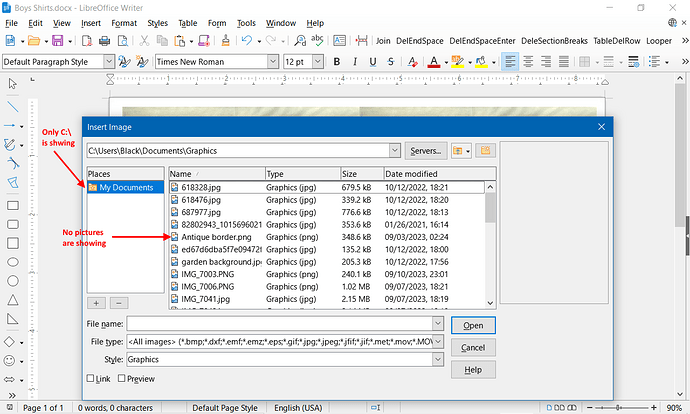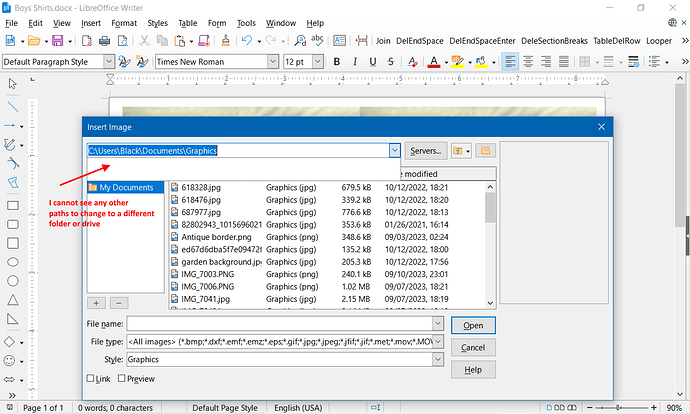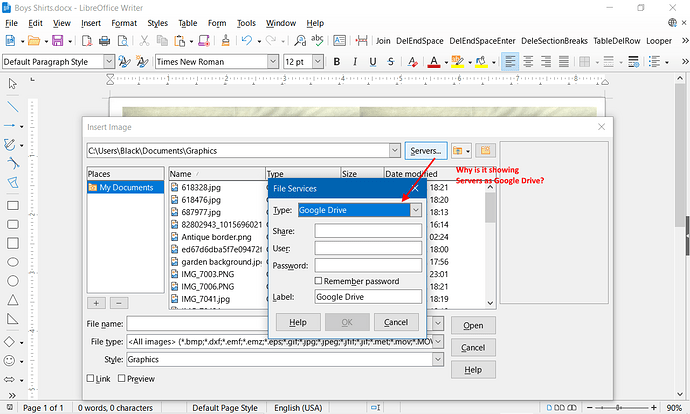Hello. All of a sudden Libre Office Writer changed where and how it looks for images (I will attach a picture for more clarity). I am trying to insert an image from my external hard drive. It is the same problem if I try to insert from another place.
- When I go to find a picture it only opens a specific folder.
- When I click on the arrow down to look for other folders and drives, it doesn’t show any.
- When I clicked on Server, it says Google Drive. I don’t even use Google drive.
I don’t know what has changed. I am not sure if it automatically updates.
I am using a Windows 10 Home Laptop.
The version of LO Writer is 7.5.2.2